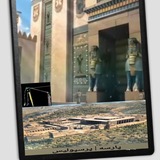ورژن ۱۰ برنامه Datatransfer منتشر شد👇
در ورژن ۱۰ کلیه مدل کابل های pl2303 قابل شناسایی و استفاده جهت تخلیه دوربین در گوشی همراه هستند
در ورژن های قبلی از مدل pl2303 تنها مدل اصلی آن با نام pl2303HX قابل شناسایی بود
در این ورژن کلیه مدل های سیم کابل های چینی شامل
PL2303HX
PL2303GC
PL2303GB
PL2303GT
PL2303GL
PL2303GE
PL2303GS
مربوط به کابل های تخلیه سری جدید چینی قابل شناسایی هستند 😏🧐👆👇
کابل های قابل شناسایی جهت تخلیه دوربین شامل تمامی مدل های pl2303,cp2102,ch340,CDC,FTDİ
می باشد
Version 10 of the Datatransfer program has been released👇
In version 10, all models of pl2303 cables can be identified and used to discharge the camera on a mobile phone
In previous versions of the pl2303 model, only its original model called pl2303HX could be identified
In this version, all models of Chinese cables including
PL2303HX
PL2303GC
PL2303GB
PL2303GT
PL2303GL
PL2303GE
PL2303GS
Related to the new Chinese series of discharge cables can be identified 😏🧐👆👇
در ورژن ۱۰ کلیه مدل کابل های pl2303 قابل شناسایی و استفاده جهت تخلیه دوربین در گوشی همراه هستند
در ورژن های قبلی از مدل pl2303 تنها مدل اصلی آن با نام pl2303HX قابل شناسایی بود
در این ورژن کلیه مدل های سیم کابل های چینی شامل
PL2303HX
PL2303GC
PL2303GB
PL2303GT
PL2303GL
PL2303GE
PL2303GS
مربوط به کابل های تخلیه سری جدید چینی قابل شناسایی هستند 😏🧐👆👇
کابل های قابل شناسایی جهت تخلیه دوربین شامل تمامی مدل های pl2303,cp2102,ch340,CDC,FTDİ
می باشد
Version 10 of the Datatransfer program has been released👇
In version 10, all models of pl2303 cables can be identified and used to discharge the camera on a mobile phone
In previous versions of the pl2303 model, only its original model called pl2303HX could be identified
In this version, all models of Chinese cables including
PL2303HX
PL2303GC
PL2303GB
PL2303GT
PL2303GL
PL2303GE
PL2303GS
Related to the new Chinese series of discharge cables can be identified 😏🧐👆👇
Export points and dxf file from Total station to Mobil by datatransfer app.😏🧐👆
اگر دوربین نقشه برداری شما امکان تخلیه با USB را ندارد با استفاده از برنامه اندرویدی Datatransfer می توانید نقاط را در گوشی همراه تخلیه کنید
جهت خرید فلش فعال سازی ۲۲ برنامه اندرویدی در تلگرام درخواست نمایید
اگر دوربین نقشه برداری شما امکان تخلیه با USB را ندارد با استفاده از برنامه اندرویدی Datatransfer می توانید نقاط را در گوشی همراه تخلیه کنید
جهت خرید فلش فعال سازی ۲۲ برنامه اندرویدی در تلگرام درخواست نمایید
ورژن ۴۱ برنامه DTM CUTFILL منتشر شد👆
در این ورژن اگر قصد دارید تنها پلان نقاط را ترسیم و مشاهده کنید کافیست منوی Drawing در برنامه را انتخاب کنید و فایل Drawing.dxf جهت مقایسه انتخاب کنید 👇
بنابراین جهت تهیه نقشه پلان نقاط نیازی به برنامه Drawing نخواهید داشت
Version 41 of the DTM CUTFILL program has been released.
In this version, if you only want to draw and view point plans, just select the Drawing menu in the program and select the Drawing.dxf file for comparison 👇
Therefore, you will not need the Drawing program to prepare a point plan map.
در این ورژن اگر قصد دارید تنها پلان نقاط را ترسیم و مشاهده کنید کافیست منوی Drawing در برنامه را انتخاب کنید و فایل Drawing.dxf جهت مقایسه انتخاب کنید 👇
بنابراین جهت تهیه نقشه پلان نقاط نیازی به برنامه Drawing نخواهید داشت
Version 41 of the DTM CUTFILL program has been released.
In this version, if you only want to draw and view point plans, just select the Drawing menu in the program and select the Drawing.dxf file for comparison 👇
Therefore, you will not need the Drawing program to prepare a point plan map.
ورژن ۴۲ برنامه DTM CUTFILL منتشر شد👆
در این ورژن می توانید خط مبنا محاسبات را اگر در فایل dxf پلان مقایسه وجود ندارد انتخاب کنید کافیست مختصات شروع st و پایان خط end را در لیست مختصات ورودی وارد کنید تا محاسبه افست نقاط نسبت به آن انجام گیرد
Version 42 of the DTM CUTFILL program has been released👆
In this version, you can select the calculation baseline if there is no comparison plan in the dxf file. Simply enter the start coordinates st and the end coordinates end in the input coordinates list to calculate the offset of the points relative to it.
در این ورژن می توانید خط مبنا محاسبات را اگر در فایل dxf پلان مقایسه وجود ندارد انتخاب کنید کافیست مختصات شروع st و پایان خط end را در لیست مختصات ورودی وارد کنید تا محاسبه افست نقاط نسبت به آن انجام گیرد
Version 42 of the DTM CUTFILL program has been released👆
In this version, you can select the calculation baseline if there is no comparison plan in the dxf file. Simply enter the start coordinates st and the end coordinates end in the input coordinates list to calculate the offset of the points relative to it.
👍1
ورژن ۴۳ برنامه DTM CUTFILL منتشر شد👆
در این ورژن شما می توانید بدون نیاز به فایل خط پروژه مقطع ،اقدام به ترسیم مقطع نمایید
بدین منظور باید مختصات نقاط سه راس مثلث مقایسه 3dface را در لیست مختصات مانند شکل وارد کنید تا مبنا محاسبات نقاط نسبت به آن سطح قرار گیرد همچنین مانند ورژن ۴۲ که پلان مقایسه نداشتید و از فایل Drawing در منوی برنامه استفاده کردید برای ترسیم مقطع نیز باید فایل مقطع مقایسه را Drawing قرار دهید
در مثال بالا نقاط مقطع تونل برداشت شده و بدون نیاز به پلان و مقطع خط پروژه ، مقطع وضع موجود نسبت به محور انتخابی st,end و مثلث مقایسه 3dface وارد شده در لیست نقاط ترسیم شد😏🧐
با افزودن این گزینه دیگر نیاز به برنامه page نخواهید داشت
Version 43 of the DTM CUTFILL program has been released👆
In this version, you can draw a cross-section without the need for a cross-section project line file.
For this purpose, you must enter the coordinates of the three vertices of the 3dface comparison triangle in the coordinate list as shown in the figure to base the calculations of the points relative to that surface. Also, like version 42, when you did not have a comparison plan and used the Drawing file in the program menu, you must also insert the comparison cross-section file in the Drawing to draw the cross-section.
In the example above, the tunnel cross-section points were taken and without the need for a plan and cross-section of the project line, the current cross-section relative to the selected axis st, end and the 3dface comparison triangle entered in the points list were drawn😏🧐
By adding this option, you will no longer need the page program
در این ورژن شما می توانید بدون نیاز به فایل خط پروژه مقطع ،اقدام به ترسیم مقطع نمایید
بدین منظور باید مختصات نقاط سه راس مثلث مقایسه 3dface را در لیست مختصات مانند شکل وارد کنید تا مبنا محاسبات نقاط نسبت به آن سطح قرار گیرد همچنین مانند ورژن ۴۲ که پلان مقایسه نداشتید و از فایل Drawing در منوی برنامه استفاده کردید برای ترسیم مقطع نیز باید فایل مقطع مقایسه را Drawing قرار دهید
در مثال بالا نقاط مقطع تونل برداشت شده و بدون نیاز به پلان و مقطع خط پروژه ، مقطع وضع موجود نسبت به محور انتخابی st,end و مثلث مقایسه 3dface وارد شده در لیست نقاط ترسیم شد😏🧐
با افزودن این گزینه دیگر نیاز به برنامه page نخواهید داشت
Version 43 of the DTM CUTFILL program has been released👆
In this version, you can draw a cross-section without the need for a cross-section project line file.
For this purpose, you must enter the coordinates of the three vertices of the 3dface comparison triangle in the coordinate list as shown in the figure to base the calculations of the points relative to that surface. Also, like version 42, when you did not have a comparison plan and used the Drawing file in the program menu, you must also insert the comparison cross-section file in the Drawing to draw the cross-section.
In the example above, the tunnel cross-section points were taken and without the need for a plan and cross-section of the project line, the current cross-section relative to the selected axis st, end and the 3dface comparison triangle entered in the points list were drawn😏🧐
By adding this option, you will no longer need the page program
3dface
532795
3950722
1135
3dface
532802
3950724.557
1135
3dface
532800
3950725
1135
st
532795
3950724.557
1140.663
end
532802
3950724.557
1140.66
532795
3950722
1135
3dface
532802
3950724.557
1135
3dface
532800
3950725
1135
st
532795
3950724.557
1140.663
end
532802
3950724.557
1140.66
❤1
زمانیکه به لیست نقاط، مختصات شروع و پایان خط و مختصات سه راس مثلث مقایسه را اضافه می کنید دیگر خطوط و مثلث های موجود در پلان مورد استفاده قرار نمی گیرند 👆
ترسیم مقطع بدون خط پروژه👇
مورد استفاده برای زمانیکه خط پروژه ای در پلان و مقطع ندارید ولی قصد دارید مقطع نقاط برداشت شده را نسبت به محور خط مورد نظر ترسیم کنید و اندازه گیری هایی مانند مساحت ، حجم و ابعاد از مقطع داشته باشید
When you add the start and end coordinates of the line and the coordinates of the three vertices of the comparison triangle to the list of points, the lines and triangles in the plan are no longer used. 👆
Drawing a section without a project line👇
Used when you do not have a project line in the plan and section, but you want to draw the section of the points taken relative to the axis of the desired line and have measurements such as area, volume, and dimensions from the section.
ترسیم مقطع بدون خط پروژه👇
مورد استفاده برای زمانیکه خط پروژه ای در پلان و مقطع ندارید ولی قصد دارید مقطع نقاط برداشت شده را نسبت به محور خط مورد نظر ترسیم کنید و اندازه گیری هایی مانند مساحت ، حجم و ابعاد از مقطع داشته باشید
When you add the start and end coordinates of the line and the coordinates of the three vertices of the comparison triangle to the list of points, the lines and triangles in the plan are no longer used. 👆
Drawing a section without a project line👇
Used when you do not have a project line in the plan and section, but you want to draw the section of the points taken relative to the axis of the desired line and have measurements such as area, volume, and dimensions from the section.