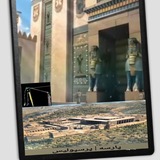ویدیو آموزشی نحوه استفاده از برنامه👆
Video tutorial on how to use the app👆
Video tutorial on how to use the app👆
کاربرد انتخاب خط مبنا و مثلث مبنا در برنامه👆
زمانیکه بصورت اتوماتیک محاسبات توسط برنامه انجام می گیرد نزدیکترین خط محور محاسبات افست خواهد بود و محاسبات CUTFILL نسبت به مثلثی خواهد بود که در آن قرار دارد مانند تصویر بالا برداشت مقطع نسبت به خط در امتداد عمود بر فلش زرد رنگ انجام گرفته است و نمی تواند با مبنا اتوماتیک محاسبات و ترسیم مورد نظر را انجام دهد👆
زیرا تعداد ۴ عدد از نقاط از نظر افست از خط نسبت به خطی عمود بر محور زرد رنگ محاسبه شده است
همچنین نقطهsec3_1 ، sec3_2 در محدوده مثلث دیگری قرار دارد که تراز آن متفاوت از سطح مورد نظر ما می باشد
در چنین شرایطی خط مورد نظر و مثلث مورد نظر را انتخاب می کنیم تا محاسبات نسبت به آن انجام پذیرد👇
Application of selecting the baseline and baseline triangle in the program 👆
When calculations are performed automatically by the program, the nearest line will be the axis of the offset calculations and the CUTFILL calculations will be relative to the triangle in which it is located. As shown in the image above, the section has been taken relative to the line perpendicular to the yellow arrow and cannot be calculated and drawn automatically with the baseline 👆
Because the number of 4 points has been calculated in terms of offset from the line relative to a line perpendicular to the yellow axis
Also, the points sec3_1, sec3_2 are located within the range of another triangle whose level is different from our desired level
In such a situation, we select the desired line and the desired triangle to perform calculations relative to it 👇
زمانیکه بصورت اتوماتیک محاسبات توسط برنامه انجام می گیرد نزدیکترین خط محور محاسبات افست خواهد بود و محاسبات CUTFILL نسبت به مثلثی خواهد بود که در آن قرار دارد مانند تصویر بالا برداشت مقطع نسبت به خط در امتداد عمود بر فلش زرد رنگ انجام گرفته است و نمی تواند با مبنا اتوماتیک محاسبات و ترسیم مورد نظر را انجام دهد👆
زیرا تعداد ۴ عدد از نقاط از نظر افست از خط نسبت به خطی عمود بر محور زرد رنگ محاسبه شده است
همچنین نقطهsec3_1 ، sec3_2 در محدوده مثلث دیگری قرار دارد که تراز آن متفاوت از سطح مورد نظر ما می باشد
در چنین شرایطی خط مورد نظر و مثلث مورد نظر را انتخاب می کنیم تا محاسبات نسبت به آن انجام پذیرد👇
Application of selecting the baseline and baseline triangle in the program 👆
When calculations are performed automatically by the program, the nearest line will be the axis of the offset calculations and the CUTFILL calculations will be relative to the triangle in which it is located. As shown in the image above, the section has been taken relative to the line perpendicular to the yellow arrow and cannot be calculated and drawn automatically with the baseline 👆
Because the number of 4 points has been calculated in terms of offset from the line relative to a line perpendicular to the yellow axis
Also, the points sec3_1, sec3_2 are located within the range of another triangle whose level is different from our desired level
In such a situation, we select the desired line and the desired triangle to perform calculations relative to it 👇
نقاط 1,2 در محدوده مثلث تراز ۱۱۳۹.۹۷ قرار دارد اما مقطع مورد نظر ما باید نسبت به تراز ۱۱۴۱.۴۲ محاسبه گردد بنابراین مثلث کناری را جهت مبنا محاسبات CUTFILL انتخاب می کنیم👆
ویدیو مربوط به این محدوده انتخاب خط مبنا و مثلث مبنا جهت کنترل مقطع👇
Points 1,2 are within the triangle at level 1139.97, but our desired section must be calculated relative to level 1141.42, so we choose the adjacent triangle as the basis for CUTFILL calculations.
ویدیو مربوط به این محدوده انتخاب خط مبنا و مثلث مبنا جهت کنترل مقطع👇
Points 1,2 are within the triangle at level 1139.97, but our desired section must be calculated relative to level 1141.42, so we choose the adjacent triangle as the basis for CUTFILL calculations.
مختصات برداشت شده جهت کنترل مقطع حفاری 👆
Coordinates taken to control the drilling section 👆
Coordinates taken to control the drilling section 👆
کنترل و ترسیم مقاطع مختلف تونل شامل حفاری و لاینینگ با استفاده از برنامه اندرویدی DTM CUTFILL و فلش فعال سازی برنامه ها و تخلیه دوربین 👆👇
Control and draw different sections of the tunnel, including excavation and lining, using the DTM CUTFILL Android application and the application activation flash 👆👇
Control and draw different sections of the tunnel, including excavation and lining, using the DTM CUTFILL Android application and the application activation flash 👆👇