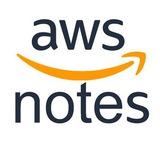При монтировании #EFS через #VPC_peering нужно учитывать, что не все инстансы это позволяют, а лишь современные:
· T3
· C5
· C5d
· I3.metal
· M5
· M5d
· R5
· R5d
· z1d
Иначе (как я последние два дня с T2) получаем ошибку по таймауту: mount.nfs4: Connection timed out.
https://docs.aws.amazon.com/efs/latest/ug/manage-fs-access-vpc-peering.html
· T3
· C5
· C5d
· I3.metal
· M5
· M5d
· R5
· R5d
· z1d
Иначе (как я последние два дня с T2) получаем ошибку по таймауту: mount.nfs4: Connection timed out.
https://docs.aws.amazon.com/efs/latest/ug/manage-fs-access-vpc-peering.html
Amazon
Mounting EFS file systems from another AWS account or VPC - Amazon Elastic File System
Mount your EFS file system using IAM or access points from another account or VPC.
Amazon EFS + IAM Authorization + Access Points
EFS серьёзно прокачался:
https://aws.amazon.com/blogs/aws/new-for-amazon-efs-iam-authorization-and-access-points/
Теперь, вслед за S3 Access Points у нас есть EFS Access Points и теперь можно переопределить все операции на своего юзера.
Другая фичиа - IAM Authorization, в том числе Resource-Based политики доступа для EFS, доступ к которому теперь можно рулить через IAM, аналогично с Amazon S3 bucket policies.
Но самое интересное, это что добавление доступа по IAM открывает прямую дорогу к появлению
#EFS
EFS серьёзно прокачался:
https://aws.amazon.com/blogs/aws/new-for-amazon-efs-iam-authorization-and-access-points/
Теперь, вслед за S3 Access Points у нас есть EFS Access Points и теперь можно переопределить все операции на своего юзера.
Другая фичиа - IAM Authorization, в том числе Resource-Based политики доступа для EFS, доступ к которому теперь можно рулить через IAM, аналогично с Amazon S3 bucket policies.
Но самое интересное, это что добавление доступа по IAM открывает прямую дорогу к появлению
persistent storage для Fargate. Как раз при помощи свежевышедших фич. В общем, выделяем желудочный сок и ждём.#EFS
Amazon
New for Amazon EFS – IAM Authorization and Access Points | Amazon Web Services
When building or migrating applications, we often need to share data across multiple compute nodes. Many applications use file APIs and Amazon Elastic File System (Amazon EFS) makes it easy to use those applications on AWS, providing a scalable, fully managed…
Lambda + EFS:
https://aws.amazon.com/blogs/aws/new-a-shared-file-system-for-your-lambda-functions/
Маленькое изменение для Лямбды и огромное изменение для Serverless!
#Lamda #EFS #serverless
https://aws.amazon.com/blogs/aws/new-a-shared-file-system-for-your-lambda-functions/
Маленькое изменение для Лямбды и огромное изменение для Serverless!
#Lamda #EFS #serverless
Amazon
New – A Shared File System for Your Lambda Functions | Amazon Web Services
July 1, 2020: Post updated to take care that Amazon EFS increased file system minimum throughput, when burst credits are exhausted, to 1 MiB/s. I am very happy to announce that AWS Lambda functions can now mount an Amazon Elastic File System (Amazon EFS)…
Amazon EFS получил новую консоль и автоматический бэкап:
https://aws.amazon.com/blogs/storage/making-it-even-simpler-to-get-started-with-amazon-efs/
То, что раньше приходилось настраивать своими утилитами или через AWS Backup теперь автоматически настраивается для всех вновь создаваемых EFS (для уже имеющихся авто-бэкап не включится).
#EFS
https://aws.amazon.com/blogs/storage/making-it-even-simpler-to-get-started-with-amazon-efs/
То, что раньше приходилось настраивать своими утилитами или через AWS Backup теперь автоматически настраивается для всех вновь создаваемых EFS (для уже имеющихся авто-бэкап не включится).
#EFS
Amazon Web Services
Making it even simpler to get started with Amazon EFS | Amazon Web Services
Today, we launched a significant update to the Amazon EFS management console. In this post, I talk about some of the new capabilities in the console, what you can do with them, and how they make it even easier for you to create and manage your EFS resources.…
Поддержка EFS для Fargate EKS:
https://aws.amazon.com/blogs/aws/new-aws-fargate-for-amazon-eks-now-supports-amazon-efs/
#EFS #Fargate #EKS #Serverless
https://aws.amazon.com/blogs/aws/new-aws-fargate-for-amazon-eks-now-supports-amazon-efs/
#EFS #Fargate #EKS #Serverless
Amazon
New – AWS Fargate for Amazon EKS now supports Amazon EFS | Amazon Web Services
AWS Fargate is a serverless compute engine for containers available with both Amazon Elastic Kubernetes Service (EKS) and Amazon Elastic Container Service (ECS). With Fargate, developers are able to focus on building applications, eliminating the need to…
Amazon EFS CSI dynamic provisioning:
https://aws.amazon.com/ru/blogs/containers/introducing-efs-csi-dynamic-provisioning/
Доступно для EKS 1.17+ и пока не работает для Fargate.
#EFS
https://aws.amazon.com/ru/blogs/containers/introducing-efs-csi-dynamic-provisioning/
Доступно для EKS 1.17+ и пока не работает для Fargate.
#EFS
Amazon
Introducing Amazon EFS CSI dynamic provisioning | Amazon Web Services
As companies move more of their workloads to Kubernetes, they are increasingly deploying applications that need a way to share or persist data or state outside the container. Kubernetes addresses this need by exposing block and file storage systems to containerized…
AWS Batch + Amazon EFS:
https://aws.amazon.com/blogs/hpc/introducing-support-for-per-job-amazon-efs-volumes-in-aws-batch/
#Batch #EFS
https://aws.amazon.com/blogs/hpc/introducing-support-for-per-job-amazon-efs-volumes-in-aws-batch/
#Batch #EFS
Amazon
Introducing support for per-job Amazon EFS volumes in AWS Batch | Amazon Web Services
Large-scale data analysis usually involves some multi-step process where the output of one job acts as the input of subsequent jobs. Customers using AWS Batch for data analysis want a simple and performant storage solution to share with and between jobs.…
Amazon EFS Intelligent-Tiering:
https://aws.amazon.com/blogs/aws/new-amazon-efs-intelligent-tiering-optimizes-costs-for-workloads-with-changing-access-patterns/
#EFS
https://aws.amazon.com/blogs/aws/new-amazon-efs-intelligent-tiering-optimizes-costs-for-workloads-with-changing-access-patterns/
With EFS Intelligent-Tiering, lifecycle management monitors the access patterns of your file system and moves files that have not been accessed for the duration of the lifecycle policy from EFS Standard or EFS One Zone to EFS Standard-IA or EFS One Zone-IA, depending on whether your file system uses EFS Standard or EFS One Zone storage classes. If the file is accessed again, it is moved back to EFS Standard or EFS One Zone storage classes.#EFS
Amazon
New – Amazon EFS Intelligent-Tiering Optimizes Costs for Workloads with Changing Access Patterns | Amazon Web Services
Amazon Elastic File System (Amazon EFS) offers four storage classes: two Standard storage classes, Amazon EFS Standard and Amazon EFS Standard-Infrequent Access (EFS Standard-IA), and two One Zone storage classes, Amazon EFS One Zone, and Amazon EFS One Zone…
EFS Replication:
https://aws.amazon.com/blogs/aws/new-replication-for-amazon-elastic-file-system-efs/
🔸
🔸
🔸
#EFS
https://aws.amazon.com/blogs/aws/new-replication-for-amazon-elastic-file-system-efs/
🔸
Once configured, replication begins immediately. All replication traffic stays on the AWS global backbone, and most changes are replicated within a minute, with an overall Recovery Point Objective (RPO) of 15 minutes for most file systems. Replication does not consume any burst credits and it does not count against the provisioned throughput of the file system.🔸
EFS tracks modifications to the blocks (currently 4 MB) that are used to store files and metadata, and replicates the changes at a rate of up to 300 MB per second. Because replication is block-based, it is not crash-consistent; if you need crash-consistency you may want to take a look at AWS Backup.🔸
You pay the usual storage fees for the original and replica file systems and any applicable cross-region or intra-region data transfer charges.#EFS
Sub-Millisecond Read Latency for EFS:
https://aws.amazon.com/blogs/aws/amazon-elastic-file-system-update-sub-millisecond-read-latency/
◻️ Up until today, EFS latency for read operations (both data and metadata) was typically in the low single-digit milliseconds. Effective today, new and existing EFS file systems now provide average latency as low as 600 microseconds for the majority of read operations on data and metadata.
◻️ This performance boost applies to
#EFS
https://aws.amazon.com/blogs/aws/amazon-elastic-file-system-update-sub-millisecond-read-latency/
◻️ Up until today, EFS latency for read operations (both data and metadata) was typically in the low single-digit milliseconds. Effective today, new and existing EFS file systems now provide average latency as low as 600 microseconds for the majority of read operations on data and metadata.
◻️ This performance boost applies to
One Zone and Standard General Purpose EFS file systems. New or old, you will still get the same availability, durability, scalability, and strong read-after-write consistency that you have come to expect from EFS, at no additional cost and with no configuration changes.#EFS
Amazon
Amazon Elastic File System Update – Sub-Millisecond Read Latency | Amazon Web Services
Amazon Elastic File System (Amazon EFS) was announced in early 2015 and became generally available in 2016. We launched EFS in order to make it easier for you to build applications that need shared access to file data. EFS is (and always has been) simple…
👍10
EFS Elastic Throughput:
https://aws.amazon.com/blogs/aws/new-announcing-amazon-efs-elastic-throughput/
☐ Elastic Throughput is ideal for spiky and unpredictable workloads with performance requirements that are difficult to forecast.
☐ When you enable Elastic Throughput on an EFS file system, you no longer need to think about actively managing your file system performance or over-paying for idle resources in order to ensure performance for your applications.
☐ When you enable Elastic Throughput, you don’t specify or provision throughput capacity, EFS automatically delivers the throughput performance your application needs while you the builder pays only for the amount of data read or written.
Elastic Throughput allows you to drive throughput:
🔹
🔸
#EFS
https://aws.amazon.com/blogs/aws/new-announcing-amazon-efs-elastic-throughput/
☐ Elastic Throughput is ideal for spiky and unpredictable workloads with performance requirements that are difficult to forecast.
☐ When you enable Elastic Throughput on an EFS file system, you no longer need to think about actively managing your file system performance or over-paying for idle resources in order to ensure performance for your applications.
☐ When you enable Elastic Throughput, you don’t specify or provision throughput capacity, EFS automatically delivers the throughput performance your application needs while you the builder pays only for the amount of data read or written.
Elastic Throughput allows you to drive throughput:
🔹
READ — up to 3 GiB/s🔸
WRITE — up to 1 GiB/s#EFS
Amazon
New – Announcing Amazon EFS Elastic Throughput | Amazon Web Services
Today, we are announcing the availability of Amazon EFS Elastic Throughput, a new throughput mode for Amazon EFS that is designed to provide your applications with as much throughput as they need with pay-as-you-use pricing. This new throughput mode enables…
👍6