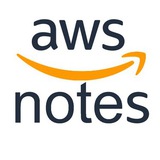cfn-teleport
A command-line tool which can move CloudFormation resources between stacks.
https://github.com/udondan/cfn-teleport
cfn-teleport --source
#CloudFormation
A command-line tool which can move CloudFormation resources between stacks.
https://github.com/udondan/cfn-teleport
cfn-teleport --source
Stack1 --target Stack2 --resource Bucket21D68F7E8 --resource Bucket182C536A1 --yes#CloudFormation
👍8
Вдруг вы не заметили в AWS IAM Actions есть Generator:
https://www.awsiamactions.io/generator
В нём можно не только собрать нужную конструкцию политик в JSON, но и сразу же конвертировать это в Terraform и CloudFormation.
#IAM #Terraform #CloudFormation
https://www.awsiamactions.io/generator
В нём можно не только собрать нужную конструкцию политик в JSON, но и сразу же конвертировать это в Terraform и CloudFormation.
#IAM #Terraform #CloudFormation
🔥37👍1
CloudFormation team is running a survey to learn more about your perception of CloudFormation performance, with the goal of helping to improve the customer experience.
📢 Take the survey at:
https://amazonmr.au1.qualtrics.com/jfe/form/SV_2lwFTzuDD4aZL0i
#CloudFormation
📢 Take the survey at:
https://amazonmr.au1.qualtrics.com/jfe/form/SV_2lwFTzuDD4aZL0i
#CloudFormation
👍2👌2
Loops in CloudFormation:
https://docs.aws.amazon.com/AWSCloudFormation/latest/UserGuide/intrinsic-function-reference-foreach.html
▫️ Resource
▪️ Resource properties
▫️ Conditions
▫️ Outputs
Note: the syntax of
#CloudFormation
!ForEach 💪https://docs.aws.amazon.com/AWSCloudFormation/latest/UserGuide/intrinsic-function-reference-foreach.html
AWSTemplateFormatVersion: 2010-09-09Transform: 'AWS::LanguageExtensions'Resources: 'Fn::ForEach::Tables': - TableName - [Points, Score, Name, Leaderboard] - 'DynamoDB${TableName}': Type: 'AWS::DynamoDB::Table' Properties: TableName: !Ref TableName AttributeDefinitions: - AttributeName: id AttributeType: S KeySchema: - AttributeName: id KeyType: HASH ProvisionedThroughput: ReadCapacityUnits: '5' WriteCapacityUnits: '5'Fn::ForEach can be used in the sections:▫️ Resource
▪️ Resource properties
▫️ Conditions
▫️ Outputs
Fn::ForEach parametersIdentifier (String) → Identifier is used to refer to the current element we’re iterating over within the Collection (Array of Strings).Collection (Array of Strings) → Array of values that the Identifier can take.OutputKey (String) → The key of the resulting key-value pair for the given element in the collection that will be merged to the parent object.OutputValue (Any) → The value of the resulting key-value pair for the given element in the collection that will be merged to the parent object.Note: the syntax of
Fn::ForEach declaration has a suffix where the UniqueLoopName is used to identify the loop. This allows multiple Fn::ForEach function references to be declared on a given level.#CloudFormation
🔥10❤4😱4😁3👍1
🆕 CodeWhisperer + CloudFormation & AWS CDK & Terraform 🎉
https://docs.aws.amazon.com/codewhisperer/latest/userguide/language-ide-support.html
#CodeWhisperer #CloudFormation #CDK #Terraform
https://docs.aws.amazon.com/codewhisperer/latest/userguide/language-ide-support.html
#CodeWhisperer #CloudFormation #CDK #Terraform
👍2
🆕 CloudFormation + GitOps
https://aws.amazon.com/blogs/devops/automate-safe-aws-cloudformation-deployments-from-github/
With CloudFormation Git sync, you can manage your stacks with Git repository. The repository is monitored for changes to two files:
▫️ A CloudFormation template file that defines a stack
▫️ A stack deployment file that contains parameters that configure the stack
When you commit changes to the template or the deployment file, CloudFormation automatically updates the stack.
Supported:
◽ GitHub
◽ GitHub Enterprise
◽ GitLab
◽ Bitbucket
#CloudFormation
https://aws.amazon.com/blogs/devops/automate-safe-aws-cloudformation-deployments-from-github/
With CloudFormation Git sync, you can manage your stacks with Git repository. The repository is monitored for changes to two files:
▫️ A CloudFormation template file that defines a stack
▫️ A stack deployment file that contains parameters that configure the stack
When you commit changes to the template or the deployment file, CloudFormation automatically updates the stack.
Supported:
◽ GitHub
◽ GitHub Enterprise
◽ GitLab
◽ Bitbucket
#CloudFormation
Amazon
Automate safe AWS CloudFormation deployments from GitHub | Amazon Web Services
AWS CloudFormation, an Infrastructure as Code (IaC) service that lets you model, provision, and manage AWS and third-party resources, now supports using Git sync to automatically trigger a deployment whenever a tracked Git repository is updated. This enables…
👍1
AWS infrastructure as code: A year in review
Исключительно полезное видео, рекомендуется всем, даже если вы всегда используете лишь Terraform.
https://www.youtube.com/watch?v=fROlLTMRi0Y
Здесь очень важно будет узнать про CloudFormation resource registry, который теперь является фундаментом работы всего AWS по части IaC, в том числе который уже совсем скоро станет основным и для Terraform.
Особенно полезным видео может быть Карену — отличный набор инсайтов для третьего издания Mastering AWS CloudFormation. 😀
#CloudFormation #reInvent
Исключительно полезное видео, рекомендуется всем, даже если вы всегда используете лишь Terraform.
https://www.youtube.com/watch?v=fROlLTMRi0Y
Здесь очень важно будет узнать про CloudFormation resource registry, который теперь является фундаментом работы всего AWS по части IaC, в том числе который уже совсем скоро станет основным и для Terraform.
Особенно полезным видео может быть Карену — отличный набор инсайтов для третьего издания Mastering AWS CloudFormation. 😀
#CloudFormation #reInvent
🔥6
Вдруг вы не заметили, что CloudFormation стэки стали деплоиться на глаз заметно быстрей:
https://aws.amazon.com/blogs/devops/how-we-sped-up-aws-cloudformation-deployments-with-optimistic-stabilization/
Конечно не заметили — у нас ведь Terraform, ха-ха-ха. Это важный момент, т.к. много процессов под капотом запускает CloudFormation (например, AWS CDK, Control Tower и др.), так что это приведёт к общему ускорению работы AWS.
#CloudFormation
https://aws.amazon.com/blogs/devops/how-we-sped-up-aws-cloudformation-deployments-with-optimistic-stabilization/
#CloudFormation
Amazon
How we sped up AWS CloudFormation deployments with optimistic stabilization | Amazon Web Services
Introduction AWS CloudFormation customers often inquire about the behind-the-scenes process of provisioning resources and why certain resources or stacks take longer to provision compared to the AWS Management Console or AWS Command Line Interface (AWS CLI).…
🔥10❤6👍2
CloudFormation +
Зависшие при удалении стэки можно принудительно убить:
aws cloudformation delete-stack --stack-name some-stack --deletion-mode
https://docs.aws.amazon.com/AWSCloudFormation/latest/UserGuide/using-cfn-cli-deleting-stack.html
Это сильно упрощает удаление стэков с бакетами, содержащими объекты.
#CloudFormation
FORCE_DELETE_STACKЗависшие при удалении стэки можно принудительно убить:
aws cloudformation delete-stack --stack-name some-stack --deletion-mode
FORCE_DELETE_STACKhttps://docs.aws.amazon.com/AWSCloudFormation/latest/UserGuide/using-cfn-cli-deleting-stack.html
Это сильно упрощает удаление стэков с бакетами, содержащими объекты.
#CloudFormation
Amazon
Deleting a stack - AWS CloudFormation
Delete a stack and all its resources.
🔥7👍4
CloudFormation + разбиение стэков и переименование ресурсов 🎉
https://aws.amazon.com/blogs/devops/introducing-aws-cloudformation-stack-refactoring/
Теперь можно разбить толстый существующий CloudFormation Stack на маленькие, то есть перекинуть ресурсы из одного в другой!
А ещё к тому можно переименовать любой ресурс в человеческое название! То есть наконец-то могу закрыть гештальт и переименовать ресурс продовской базы
P.S. Мои соболезнования Карену (многократный автор Mastering AWS CloudFormation) — опять всё переписывать.
#CloudFormation
https://aws.amazon.com/blogs/devops/introducing-aws-cloudformation-stack-refactoring/
Теперь можно разбить толстый существующий CloudFormation Stack на маленькие, то есть перекинуть ресурсы из одного в другой!
А ещё к тому можно переименовать любой ресурс в человеческое название! То есть наконец-то могу закрыть гештальт и переименовать ресурс продовской базы
TestDbToDelete, дабы не смущать каждое поколение новых девопсов на проекте, объясняя, кто и в каком состоянии придумал такое название.P.S. Мои соболезнования Карену (многократный автор Mastering AWS CloudFormation) — опять всё переписывать.
#CloudFormation
Amazon
Introducing AWS CloudFormation Stack Refactoring | Amazon Web Services
Introduction As your cloud infrastructure grows and evolves, you may find the need to reorganize your AWS CloudFormation stacks for better management, for improved modularity, or to align with changing business requirements. CloudFormation now offers a powerful…
😁11💯2🤮1