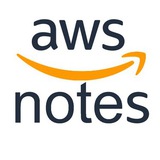AWS Batch + Amazon EFS:
https://aws.amazon.com/blogs/hpc/introducing-support-for-per-job-amazon-efs-volumes-in-aws-batch/
#Batch #EFS
https://aws.amazon.com/blogs/hpc/introducing-support-for-per-job-amazon-efs-volumes-in-aws-batch/
#Batch #EFS
Amazon
Introducing support for per-job Amazon EFS volumes in AWS Batch | Amazon Web Services
Large-scale data analysis usually involves some multi-step process where the output of one job acts as the input of subsequent jobs. Customers using AWS Batch for data analysis want a simple and performant storage solution to share with and between jobs.…
Replicate Existing Objects with S3 Batch Replication:
https://aws.amazon.com/blogs/aws/new-replicate-existing-objects-with-amazon-s3-batch-replication/
When to Use Amazon S3 Batch Replication
◻️ Replicate existing objects – use S3 Batch Replication to replicate objects that were added to the bucket before the replication rules were configured.
◻️ Replicate objects that previously failed to replicate – retry replicating objects that failed to replicate previously with the S3 Replication rules due to insufficient permissions or other reasons.
◻️ Replicate objects that were already replicated to another destination – you might need to store multiple copies of your data in separate AWS accounts or Regions. S3 Batch Replication can replicate objects that were already replicated to new destinations.
◻️ Replicate replicas of objects that were created from a replication rule – S3 Replication creates replicas of objects in destination buckets. Replicas of objects cannot be replicated again with live replication. These replica objects can only be replicated with S3 Batch Replication.
#S3 #Batch
https://aws.amazon.com/blogs/aws/new-replicate-existing-objects-with-amazon-s3-batch-replication/
When to Use Amazon S3 Batch Replication
◻️ Replicate existing objects – use S3 Batch Replication to replicate objects that were added to the bucket before the replication rules were configured.
◻️ Replicate objects that previously failed to replicate – retry replicating objects that failed to replicate previously with the S3 Replication rules due to insufficient permissions or other reasons.
◻️ Replicate objects that were already replicated to another destination – you might need to store multiple copies of your data in separate AWS accounts or Regions. S3 Batch Replication can replicate objects that were already replicated to new destinations.
◻️ Replicate replicas of objects that were created from a replication rule – S3 Replication creates replicas of objects in destination buckets. Replicas of objects cannot be replicated again with live replication. These replica objects can only be replicated with S3 Batch Replication.
#S3 #Batch
🔥3👍1