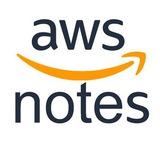Как сделать свой AWS Quick Start на CloudFormation:
https://aws.amazon.com/blogs/infrastructure-and-automation/customize-aws-quick-start/
#QuickStart #CloudFormation
https://aws.amazon.com/blogs/infrastructure-and-automation/customize-aws-quick-start/
#QuickStart #CloudFormation
Amazon
Customize an AWS Quick Start for your use case | Amazon Web Services
Learn learn how to customize the code in an AWS Quick Start to fit your use case.
Как в CloudFormation реализовать
https://aws.amazon.com/blogs/mt/use-aws-cloudformation-macros-to-create-multiple-resources-from-a-single-resource-definition/
#CloudFormation
for_each:https://aws.amazon.com/blogs/mt/use-aws-cloudformation-macros-to-create-multiple-resources-from-a-single-resource-definition/
#CloudFormation
Amazon
Use AWS CloudFormation Macros to create multiple resources from a single resource definition | Amazon Web Services
AWS CloudFormation macros are used for the custom processing of your template. They use the features of imperative programming, which are not natively available while writing CloudFormation templates. In this blog post, I show you how to create and deploy…
CloudFormation
https://theburningmonk.com/cloudformation-ref-and-getatt-cheatsheet/
#CloudFormation
Ref & GetAtt cheatsheet:https://theburningmonk.com/cloudformation-ref-and-getatt-cheatsheet/
#CloudFormation
theburningmonk.com
CloudFormation Ref and GetAtt cheatsheet
Are you constantly looking up AWS docs to see wheen to use Ref vs GetAtt in your CloudFormation template? This cheatsheet should help ;-)
Чтобы указать последнюю версию SSM Parameter в CloudFormation шаблоне — просто не указываем поле
https://docs.aws.amazon.com/AWSCloudFormation/latest/UserGuide/dynamic-references.html#dynamic-references-ssm-pattern
#SSM #CloudFormation
version:versionIf you do not specify the exact version, CloudFormation uses the latest version of the parameter whenever you create or update the stack.https://docs.aws.amazon.com/AWSCloudFormation/latest/UserGuide/dynamic-references.html#dynamic-references-ssm-pattern
#SSM #CloudFormation
Amazon
Get values stored in other services using dynamic references - AWS CloudFormation
Dynamic references give you a convenient way to specify external values stored in other services and decouple sensitive information from your infrastructure-as-code templates.
Визуальный редактор CloudFormation шаблонов:
https://app.altostra.com/playground
Бесплатная утилита (в составе более широкого платного сервиса/продукта), позволяющая в браузере накликать нужный шаблон, получив на выходе JSON код для CloudFormation.
#CloudFormation
https://app.altostra.com/playground
Бесплатная утилита (в составе более широкого платного сервиса/продукта), позволяющая в браузере накликать нужный шаблон, получив на выходе JSON код для CloudFormation.
#CloudFormation
CloudFormation Public Registry:
https://aws.amazon.com/blogs/aws/introducing-a-public-registry-for-aws-cloudformation/
Изначально доступен набор публичных расширений от Амазона. Для включения дополнительных (3d-party) потребуется активация в консоли для каждого аккаунта/региона или можно сделать с помощью CloudFormation, в том числе через StackSets сразу на всю организацию.
Важно отметить, что при активации можно переопределить дефолтное имя на своё, что делает очень гибким процесс доработки под себя имеющихся публичных ресурсов.
В общем, крупное изменение, которое убирает ограничения появившегося в 2019-м приватного варианта реестра и добавляет CloudFormation плюс два к атаке на Terraform. 😄
#CloudFormation
https://aws.amazon.com/blogs/aws/introducing-a-public-registry-for-aws-cloudformation/
Изначально доступен набор публичных расширений от Амазона. Для включения дополнительных (3d-party) потребуется активация в консоли для каждого аккаунта/региона или можно сделать с помощью CloudFormation, в том числе через StackSets сразу на всю организацию.
Важно отметить, что при активации можно переопределить дефолтное имя на своё, что делает очень гибким процесс доработки под себя имеющихся публичных ресурсов.
В общем, крупное изменение, которое убирает ограничения появившегося в 2019-м приватного варианта реестра и добавляет CloudFormation плюс два к атаке на Terraform. 😄
#CloudFormation
Безоткатный режим CloudFormation --disable-rollback:
https://aws.amazon.com/blogs/aws/new-for-aws-cloudformation-quickly-retry-stack-operations-from-the-point-of-failure/
Дождались, однако. Очень нужная фича, критическая для многих ситуаций.
На картинке видно, что если выбрать безоткатный режим, то созданные до ошибки ресурсы не удаляются (зелёные) и можно поробовать исправить ситуацию - поменять шаблон (или параметры в нём) и повторить апдейт либо же откатить по обычной схеме.
#CloudFormation
https://aws.amazon.com/blogs/aws/new-for-aws-cloudformation-quickly-retry-stack-operations-from-the-point-of-failure/
CloudFormation allows you to disable the automatic rollback, keep the resources successfully created or updated before the error occurs, and retry stack operations from the point of failure. In this way, you can quickly iterate to fix and remediate errors and greatly reduce the time required to test a CloudFormation template in a development environment.Дождались, однако. Очень нужная фича, критическая для многих ситуаций.
На картинке видно, что если выбрать безоткатный режим, то созданные до ошибки ресурсы не удаляются (зелёные) и можно поробовать исправить ситуацию - поменять шаблон (или параметры в нём) и повторить апдейт либо же откатить по обычной схеме.
#CloudFormation
Новые CloudFormation ресурсы — теперь можно разворачивать окружение с Lightsail виртуалками:
🔹 AWS::Lightsail::Instance
🔹 AWS::Lightsail::Disk
#CloudFormation #Lightsail
🔹 AWS::Lightsail::Instance
🔹 AWS::Lightsail::Disk
#CloudFormation #Lightsail
Amazon
AWS::Lightsail::Instance - AWS CloudFormation
Use the AWS CloudFormation AWS::Lightsail::Instance resource for Lightsail.
Проверка CloudFormation кода на уязвимости:
https://github.com/aquasecurity/cfsec
Ещё один статический анализатор CloudFormation шаблонов, поддерживаемые форматы —
#CloudFormation #security #devsecops
https://github.com/aquasecurity/cfsec
Ещё один статический анализатор CloudFormation шаблонов, поддерживаемые форматы —
YAML, JSON. #CloudFormation #security #devsecops
GitHub
GitHub - aquasecurity/cfsec: Static analysis for CloudFormation templates to identify common misconfiguration
Static analysis for CloudFormation templates to identify common misconfiguration - GitHub - aquasecurity/cfsec: Static analysis for CloudFormation templates to identify common misconfiguration
Почему НУЖНО использовать CloudFormation:
https://www.cloudar.be/awsblog/do-use-aws-cloudformation/
Наш ответ Чемберлену Статья-ответ на «Почему НЕ нужно использовать CloudFormation». Аргументированная позиция с очевидным выводом – плюсы и минусы есть у обоих и выбирать стоит под задачу.
#CloudFormation #Terraform
https://www.cloudar.be/awsblog/do-use-aws-cloudformation/
#CloudFormation #Terraform
Новые фичи CloudFormation и CDK:
https://www.youtube.com/watch?v=PVW8TRvmHhU
#CloudFormation #CDK #reInvent #video
https://www.youtube.com/watch?v=PVW8TRvmHhU
#CloudFormation #CDK #reInvent #video
YouTube
AWS re:Invent 2021 - What's new with AWS CloudFormation and AWS CDK
Join this session to learn about new features to up-level your infrastructure-as-code (IaC) experiences on AWS. It covers working with AWS CloudFormation modules and AWS CDK constructs to make working with AWS easier; CloudFormation registry and Construct…
Создание AWS аккаунтов через CloudFormation: 🎉
https://docs.aws.amazon.com/AWSCloudFormation/latest/UserGuide/AWS_Organizations.html
Не прошло и... эээ... 6... Что ж, лучше поздно, чем никогда.
⚠️ Important
▪️ If you include multiple accounts in a single template, you must use the
▪️ You can't modify the following list of
▫️
▫️
▫️
#CloudFormation #Organizations
https://docs.aws.amazon.com/AWSCloudFormation/latest/UserGuide/AWS_Organizations.html
Не прошло и... эээ... 6... Что ж, лучше поздно, чем никогда.
Type: AWS::Organizations::AccountProperties: AccountName: String Email: String ParentIds: - String RoleName: String Tags: - Tag⚠️ Important
▪️ If you include multiple accounts in a single template, you must use the
DependsOn attribute on each account resource type so that the accounts are created sequentially. If you create multiple accounts at the same time, Organizations returns an error and the stack operation fails.▪️ You can't modify the following list of
Account resource parameters using CloudFormation updates.▫️
AccountName▫️
Email▫️
RoleName#CloudFormation #Organizations
🎉7👍2🔥2❤🔥1
Cfnctl — Terraform cli experience for AWS Cloudformation
https://github.com/rogerwelin/cfnctl
With
▪️ apply
▪️ plan
▪️ destroy
▪️ output
▪️ validate
▪️ version
#CloudFormation
https://github.com/rogerwelin/cfnctl
With
cfnctl, you write Cloudformation templates as usual but use the cli workflow that you are already used to from Terraform, including:▪️ apply
▪️ plan
▪️ destroy
▪️ output
▪️ validate
▪️ version
#CloudFormation
👍7🔥2
cfn-teleport
A command-line tool which can move CloudFormation resources between stacks.
https://github.com/udondan/cfn-teleport
cfn-teleport --source
#CloudFormation
A command-line tool which can move CloudFormation resources between stacks.
https://github.com/udondan/cfn-teleport
cfn-teleport --source
Stack1 --target Stack2 --resource Bucket21D68F7E8 --resource Bucket182C536A1 --yes#CloudFormation
👍8
Вдруг вы не заметили в AWS IAM Actions есть Generator:
https://www.awsiamactions.io/generator
В нём можно не только собрать нужную конструкцию политик в JSON, но и сразу же конвертировать это в Terraform и CloudFormation.
#IAM #Terraform #CloudFormation
https://www.awsiamactions.io/generator
В нём можно не только собрать нужную конструкцию политик в JSON, но и сразу же конвертировать это в Terraform и CloudFormation.
#IAM #Terraform #CloudFormation
🔥37👍1
CloudFormation team is running a survey to learn more about your perception of CloudFormation performance, with the goal of helping to improve the customer experience.
📢 Take the survey at:
https://amazonmr.au1.qualtrics.com/jfe/form/SV_2lwFTzuDD4aZL0i
#CloudFormation
📢 Take the survey at:
https://amazonmr.au1.qualtrics.com/jfe/form/SV_2lwFTzuDD4aZL0i
#CloudFormation
👍2👌2
Loops in CloudFormation:
https://docs.aws.amazon.com/AWSCloudFormation/latest/UserGuide/intrinsic-function-reference-foreach.html
▫️ Resource
▪️ Resource properties
▫️ Conditions
▫️ Outputs
Note: the syntax of
#CloudFormation
!ForEach 💪https://docs.aws.amazon.com/AWSCloudFormation/latest/UserGuide/intrinsic-function-reference-foreach.html
AWSTemplateFormatVersion: 2010-09-09Transform: 'AWS::LanguageExtensions'Resources: 'Fn::ForEach::Tables': - TableName - [Points, Score, Name, Leaderboard] - 'DynamoDB${TableName}': Type: 'AWS::DynamoDB::Table' Properties: TableName: !Ref TableName AttributeDefinitions: - AttributeName: id AttributeType: S KeySchema: - AttributeName: id KeyType: HASH ProvisionedThroughput: ReadCapacityUnits: '5' WriteCapacityUnits: '5'Fn::ForEach can be used in the sections:▫️ Resource
▪️ Resource properties
▫️ Conditions
▫️ Outputs
Fn::ForEach parametersIdentifier (String) → Identifier is used to refer to the current element we’re iterating over within the Collection (Array of Strings).Collection (Array of Strings) → Array of values that the Identifier can take.OutputKey (String) → The key of the resulting key-value pair for the given element in the collection that will be merged to the parent object.OutputValue (Any) → The value of the resulting key-value pair for the given element in the collection that will be merged to the parent object.Note: the syntax of
Fn::ForEach declaration has a suffix where the UniqueLoopName is used to identify the loop. This allows multiple Fn::ForEach function references to be declared on a given level.#CloudFormation
🔥10❤4😱4😁3👍1
🆕 CodeWhisperer + CloudFormation & AWS CDK & Terraform 🎉
https://docs.aws.amazon.com/codewhisperer/latest/userguide/language-ide-support.html
#CodeWhisperer #CloudFormation #CDK #Terraform
https://docs.aws.amazon.com/codewhisperer/latest/userguide/language-ide-support.html
#CodeWhisperer #CloudFormation #CDK #Terraform
👍2
🆕 CloudFormation + GitOps
https://aws.amazon.com/blogs/devops/automate-safe-aws-cloudformation-deployments-from-github/
With CloudFormation Git sync, you can manage your stacks with Git repository. The repository is monitored for changes to two files:
▫️ A CloudFormation template file that defines a stack
▫️ A stack deployment file that contains parameters that configure the stack
When you commit changes to the template or the deployment file, CloudFormation automatically updates the stack.
Supported:
◽ GitHub
◽ GitHub Enterprise
◽ GitLab
◽ Bitbucket
#CloudFormation
https://aws.amazon.com/blogs/devops/automate-safe-aws-cloudformation-deployments-from-github/
With CloudFormation Git sync, you can manage your stacks with Git repository. The repository is monitored for changes to two files:
▫️ A CloudFormation template file that defines a stack
▫️ A stack deployment file that contains parameters that configure the stack
When you commit changes to the template or the deployment file, CloudFormation automatically updates the stack.
Supported:
◽ GitHub
◽ GitHub Enterprise
◽ GitLab
◽ Bitbucket
#CloudFormation
Amazon
Automate safe AWS CloudFormation deployments from GitHub | Amazon Web Services
AWS CloudFormation, an Infrastructure as Code (IaC) service that lets you model, provision, and manage AWS and third-party resources, now supports using Git sync to automatically trigger a deployment whenever a tracked Git repository is updated. This enables…
👍1