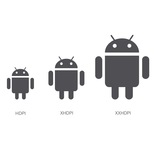Starting August 1, 2019, your apps published on Google Play will need to support 64-bit architectures.
https://youtu.be/E96vmWkUdgA
Docs:
https://developer.android.com/distribute/best-practices/develop/64-bit
🙄 How to test your app?
:: Command Line
# A successful install:
> adb install --abi arm64-v8a YOUR_APK_FILE.apk Success
# If your APK does not have the 64-bit libraries:
> adb install --abi arm64-v8a YOUR_APK_FILE.apk adb: failed to install YOUR_APK_FILE.apk
: Failure [INSTALL_FAILED_NO_MATCHING_ABIS: Failed to extract native libraries, res=-113]
# If your device does not support 64-bit, an emulator, for example:
> adb install --abi arm64-v8a YOUR_APK_FILE.apk
ABI arm64-v8a not supported on this device
#GooglePlay #arm
https://youtu.be/E96vmWkUdgA
Docs:
https://developer.android.com/distribute/best-practices/develop/64-bit
🙄 How to test your app?
:: Command Line
# A successful install:
> adb install --abi arm64-v8a YOUR_APK_FILE.apk Success
# If your APK does not have the 64-bit libraries:
> adb install --abi arm64-v8a YOUR_APK_FILE.apk adb: failed to install YOUR_APK_FILE.apk
: Failure [INSTALL_FAILED_NO_MATCHING_ABIS: Failed to extract native libraries, res=-113]
# If your device does not support 64-bit, an emulator, for example:
> adb install --abi arm64-v8a YOUR_APK_FILE.apk
ABI arm64-v8a not supported on this device
#GooglePlay #arm
YouTube
Migrating to 64-bit
Google Play now requires new and updated apps with native libraries to have a corresponding 64-bit version. Having a 64-bit version of your app not only makes it compatible for devices with 64-bit only hardware, but it also improves your app’s performance!…