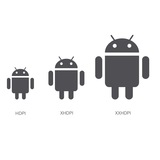Google is sharing more information about the Google Play requirements for 2019, and announcing some changes that affect apps distributed via other stores.
https://android-developers.googleblog.com/2019/02/expanding-target-api-level-requirements.html
Migration guides:
https://developer.android.com/distribute/best-practices/develop/target-sdk
https://www.youtube.com/watch?v=YyDnYaFtRS0
Important changes in SDK 28: https://developer.android.com/about/versions/pie/android-9.0-changes-28
#GooglePlay
https://android-developers.googleblog.com/2019/02/expanding-target-api-level-requirements.html
Migration guides:
https://developer.android.com/distribute/best-practices/develop/target-sdk
https://www.youtube.com/watch?v=YyDnYaFtRS0
Important changes in SDK 28: https://developer.android.com/about/versions/pie/android-9.0-changes-28
#GooglePlay
Android Developers Blog
Expanding target API level requirements in 2019
In a previous blog we described how API behavior changes advance the security and privacy protections of Android, and include user experience improvements that prevent apps from accidentally overusing resources like battery and memory.
Since November 2018…
Since November 2018…
Starting August 1, 2019, your apps published on Google Play will need to support 64-bit architectures.
https://youtu.be/E96vmWkUdgA
Docs:
https://developer.android.com/distribute/best-practices/develop/64-bit
🙄 How to test your app?
:: Command Line
# A successful install:
> adb install --abi arm64-v8a YOUR_APK_FILE.apk Success
# If your APK does not have the 64-bit libraries:
> adb install --abi arm64-v8a YOUR_APK_FILE.apk adb: failed to install YOUR_APK_FILE.apk
: Failure [INSTALL_FAILED_NO_MATCHING_ABIS: Failed to extract native libraries, res=-113]
# If your device does not support 64-bit, an emulator, for example:
> adb install --abi arm64-v8a YOUR_APK_FILE.apk
ABI arm64-v8a not supported on this device
#GooglePlay #arm
https://youtu.be/E96vmWkUdgA
Docs:
https://developer.android.com/distribute/best-practices/develop/64-bit
🙄 How to test your app?
:: Command Line
# A successful install:
> adb install --abi arm64-v8a YOUR_APK_FILE.apk Success
# If your APK does not have the 64-bit libraries:
> adb install --abi arm64-v8a YOUR_APK_FILE.apk adb: failed to install YOUR_APK_FILE.apk
: Failure [INSTALL_FAILED_NO_MATCHING_ABIS: Failed to extract native libraries, res=-113]
# If your device does not support 64-bit, an emulator, for example:
> adb install --abi arm64-v8a YOUR_APK_FILE.apk
ABI arm64-v8a not supported on this device
#GooglePlay #arm
YouTube
Migrating to 64-bit
Google Play now requires new and updated apps with native libraries to have a corresponding 64-bit version. Having a 64-bit version of your app not only makes it compatible for devices with 64-bit only hardware, but it also improves your app’s performance!…