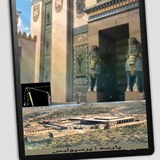ورژن ۴۳ برنامه DTM CUTFILL منتشر شد👆
در این ورژن شما می توانید بدون نیاز به فایل خط پروژه مقطع ،اقدام به ترسیم مقطع نمایید
بدین منظور باید مختصات نقاط سه راس مثلث مقایسه 3dface را در لیست مختصات مانند شکل وارد کنید تا مبنا محاسبات نقاط نسبت به آن سطح قرار گیرد همچنین مانند ورژن ۴۲ که پلان مقایسه نداشتید و از فایل Drawing در منوی برنامه استفاده کردید برای ترسیم مقطع نیز باید فایل مقطع مقایسه را Drawing قرار دهید
در مثال بالا نقاط مقطع تونل برداشت شده و بدون نیاز به پلان و مقطع خط پروژه ، مقطع وضع موجود نسبت به محور انتخابی st,end و مثلث مقایسه 3dface وارد شده در لیست نقاط ترسیم شد😏🧐
با افزودن این گزینه دیگر نیاز به برنامه page نخواهید داشت
Version 43 of the DTM CUTFILL program has been released👆
In this version, you can draw a cross-section without the need for a cross-section project line file.
For this purpose, you must enter the coordinates of the three vertices of the 3dface comparison triangle in the coordinate list as shown in the figure to base the calculations of the points relative to that surface. Also, like version 42, when you did not have a comparison plan and used the Drawing file in the program menu, you must also insert the comparison cross-section file in the Drawing to draw the cross-section.
In the example above, the tunnel cross-section points were taken and without the need for a plan and cross-section of the project line, the current cross-section relative to the selected axis st, end and the 3dface comparison triangle entered in the points list were drawn😏🧐
By adding this option, you will no longer need the page program
در این ورژن شما می توانید بدون نیاز به فایل خط پروژه مقطع ،اقدام به ترسیم مقطع نمایید
بدین منظور باید مختصات نقاط سه راس مثلث مقایسه 3dface را در لیست مختصات مانند شکل وارد کنید تا مبنا محاسبات نقاط نسبت به آن سطح قرار گیرد همچنین مانند ورژن ۴۲ که پلان مقایسه نداشتید و از فایل Drawing در منوی برنامه استفاده کردید برای ترسیم مقطع نیز باید فایل مقطع مقایسه را Drawing قرار دهید
در مثال بالا نقاط مقطع تونل برداشت شده و بدون نیاز به پلان و مقطع خط پروژه ، مقطع وضع موجود نسبت به محور انتخابی st,end و مثلث مقایسه 3dface وارد شده در لیست نقاط ترسیم شد😏🧐
با افزودن این گزینه دیگر نیاز به برنامه page نخواهید داشت
Version 43 of the DTM CUTFILL program has been released👆
In this version, you can draw a cross-section without the need for a cross-section project line file.
For this purpose, you must enter the coordinates of the three vertices of the 3dface comparison triangle in the coordinate list as shown in the figure to base the calculations of the points relative to that surface. Also, like version 42, when you did not have a comparison plan and used the Drawing file in the program menu, you must also insert the comparison cross-section file in the Drawing to draw the cross-section.
In the example above, the tunnel cross-section points were taken and without the need for a plan and cross-section of the project line, the current cross-section relative to the selected axis st, end and the 3dface comparison triangle entered in the points list were drawn😏🧐
By adding this option, you will no longer need the page program
3dface
532795
3950722
1135
3dface
532802
3950724.557
1135
3dface
532800
3950725
1135
st
532795
3950724.557
1140.663
end
532802
3950724.557
1140.66
532795
3950722
1135
3dface
532802
3950724.557
1135
3dface
532800
3950725
1135
st
532795
3950724.557
1140.663
end
532802
3950724.557
1140.66
❤1
زمانیکه به لیست نقاط، مختصات شروع و پایان خط و مختصات سه راس مثلث مقایسه را اضافه می کنید دیگر خطوط و مثلث های موجود در پلان مورد استفاده قرار نمی گیرند 👆
ترسیم مقطع بدون خط پروژه👇
مورد استفاده برای زمانیکه خط پروژه ای در پلان و مقطع ندارید ولی قصد دارید مقطع نقاط برداشت شده را نسبت به محور خط مورد نظر ترسیم کنید و اندازه گیری هایی مانند مساحت ، حجم و ابعاد از مقطع داشته باشید
When you add the start and end coordinates of the line and the coordinates of the three vertices of the comparison triangle to the list of points, the lines and triangles in the plan are no longer used. 👆
Drawing a section without a project line👇
Used when you do not have a project line in the plan and section, but you want to draw the section of the points taken relative to the axis of the desired line and have measurements such as area, volume, and dimensions from the section.
ترسیم مقطع بدون خط پروژه👇
مورد استفاده برای زمانیکه خط پروژه ای در پلان و مقطع ندارید ولی قصد دارید مقطع نقاط برداشت شده را نسبت به محور خط مورد نظر ترسیم کنید و اندازه گیری هایی مانند مساحت ، حجم و ابعاد از مقطع داشته باشید
When you add the start and end coordinates of the line and the coordinates of the three vertices of the comparison triangle to the list of points, the lines and triangles in the plan are no longer used. 👆
Drawing a section without a project line👇
Used when you do not have a project line in the plan and section, but you want to draw the section of the points taken relative to the axis of the desired line and have measurements such as area, volume, and dimensions from the section.
ویدیو آموزشی ترسیم پلان و مقطع نقاط بدون نیاز به فایل خط پروژه پلان و مقطع👆
مختصات شروع و انتهای خط و راس های مثلث را جهت محاسبه افست و سطح مقایسه در قسمت لیست مختصات ورودی وارد کنید
Video tutorial on drawing plans and cross-sections of points without the need for a project line file. Plan and cross-section👆
Enter the coordinates of the start and end of the line and the vertices of the triangle in the input coordinate list to calculate the offset and comparison level
مختصات شروع و انتهای خط و راس های مثلث را جهت محاسبه افست و سطح مقایسه در قسمت لیست مختصات ورودی وارد کنید
Video tutorial on drawing plans and cross-sections of points without the need for a project line file. Plan and cross-section👆
Enter the coordinates of the start and end of the line and the vertices of the triangle in the input coordinate list to calculate the offset and comparison level
🙏1👌1
برداشت مختصات مقطع دیوار و ترسیم مقطع جهت محاسبه مساحت و محیط دیواره موجود با برنامه DTM CUTFILL در محل پروژه با خروجی dxf 👆👇ارتفاع دیوار حدود ۹ متر محل پروژه مترو خط ۱ تهران
ویدیو اموزشی
Extracting the coordinates of the wall section and drawing the section to calculate the area and perimeter of the existing wall with the DTM CUTFILL program at the project site with dxf output 👆👇Wall height about 9 meters Tehran Metro Line 1 project site
Instructional video
ویدیو اموزشی
Extracting the coordinates of the wall section and drawing the section to calculate the area and perimeter of the existing wall with the DTM CUTFILL program at the project site with dxf output 👆👇Wall height about 9 meters Tehran Metro Line 1 project site
Instructional video
برداشت مختصات محیط دیوار و ترسیم مقطع در محل با برنامه DTM CUTFILL 👆👇
با معرفی محور مقطع st,end
و نقاط مثلث سطح مقایسه کف دیوار 3dface
Taking the coordinates of the wall perimeter and drawing the cross-section on site with the DTM CUTFILL program 👆👇
با معرفی محور مقطع st,end
و نقاط مثلث سطح مقایسه کف دیوار 3dface
Taking the coordinates of the wall perimeter and drawing the cross-section on site with the DTM CUTFILL program 👆👇
آیا از راه دور نقشه بردار می تواند بصورت ۲۴ ساعته بدون داشتن توتال استیشن های ۲۰ هزار دلاری اقدام به کنترل پروژه ای مثل تونل یا ...نماید بدون اینکه در محل پروژه حضور داشته باشد 🤔🧐😏👆
اگر هوشمندانه نقشه برداری کنید چرا که نه 😉
به لطف وجود آپ های نقشه برداری پارسه و آپ های کاربردی موجود در بازار ، نقشه برداری از راه دور امکان پذیر است
در این روش شما باید آپ Air Mirror را در گوشی خود نصب کنید و در گوشی دوم Air Droid و گوشی دوم را بوسیله کابل تخلیه به توتال استیشن وصل کن حال به کلیه آپ های نقشه برداری پارسه دسترسی داری و می تونی با استفاده از برنامه DTM CUTFILL نقشه برداری کنی
البته امروز از مارک سندینگ استفاده کن در ورژن بعدی لایکا .😏 در حال نوشیدن چای🍷 از نقشه برداری لذت ببر👇
کدام پروژه بدین روش نقشه برداری شده ؟🤔😏 منتظر انتشار فیلم اولین نقشه برداری تونل از راه دور با استفاده از اپ و توتال استیشن های ارزان قیمت باشید😉
اگر قصد نقشه برداری از راه دور بدین روش را دارید باید از پسورد ثابت در گوشی متصل به دوربین استفاده کنید زیرا در محل حضور ندارید تا فلش فعال سازی را به گوشی متصل و برنامه مورد نظر را فعال کنید
Can a remote surveyor control a project like a tunnel or... it seems, without being present at the project site 24 hours a day without having a $20,000 total station 🤔🧐😏👆
If you survey smartly, why not 😉
Thanks to the Parse surveying apps and practical apps available in the market, remote surveying is possible
In this method, you need to install the Air Mirror app on your phone and connect the Air Droid on the second phone and the second phone to the total station with a discharge cable. Now you have access to all Parse surveying apps and you can survey using the DTM CUTFILL program.
Of course, use Mark Sanding today, the next version of Leica😏 Enjoy surveying while drinking tea👇
Which project was surveyed this way?🤔😏 Stay tuned for the release of the first remote tunnel surveying video using the app and inexpensive total stations😉
اگر هوشمندانه نقشه برداری کنید چرا که نه 😉
به لطف وجود آپ های نقشه برداری پارسه و آپ های کاربردی موجود در بازار ، نقشه برداری از راه دور امکان پذیر است
در این روش شما باید آپ Air Mirror را در گوشی خود نصب کنید و در گوشی دوم Air Droid و گوشی دوم را بوسیله کابل تخلیه به توتال استیشن وصل کن حال به کلیه آپ های نقشه برداری پارسه دسترسی داری و می تونی با استفاده از برنامه DTM CUTFILL نقشه برداری کنی
البته امروز از مارک سندینگ استفاده کن در ورژن بعدی لایکا .😏 در حال نوشیدن چای🍷 از نقشه برداری لذت ببر👇
کدام پروژه بدین روش نقشه برداری شده ؟🤔😏 منتظر انتشار فیلم اولین نقشه برداری تونل از راه دور با استفاده از اپ و توتال استیشن های ارزان قیمت باشید😉
اگر قصد نقشه برداری از راه دور بدین روش را دارید باید از پسورد ثابت در گوشی متصل به دوربین استفاده کنید زیرا در محل حضور ندارید تا فلش فعال سازی را به گوشی متصل و برنامه مورد نظر را فعال کنید
Can a remote surveyor control a project like a tunnel or... it seems, without being present at the project site 24 hours a day without having a $20,000 total station 🤔🧐😏👆
If you survey smartly, why not 😉
Thanks to the Parse surveying apps and practical apps available in the market, remote surveying is possible
In this method, you need to install the Air Mirror app on your phone and connect the Air Droid on the second phone and the second phone to the total station with a discharge cable. Now you have access to all Parse surveying apps and you can survey using the DTM CUTFILL program.
Of course, use Mark Sanding today, the next version of Leica😏 Enjoy surveying while drinking tea👇
Which project was surveyed this way?🤔😏 Stay tuned for the release of the first remote tunnel surveying video using the app and inexpensive total stations😉