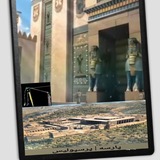Forwarded from Surveying practical programs
روش وارد کردن پسورد فلش در برنامه ها و ذخیره کردن آن در✌️✌️ ۲۲ برنامه 👆
ذخیره پسورد فلش تنها پس از نصب و یکبار انجام می پذیرد از طریق منوی
Active TOKEN
همچنین پس از اتصال فلش به گوشی از طریق کلیک روی USB Info برنامه را فعال کنید پس از فعال شدن رنگ متن USB Info تغییر می کند و پیغام فعال شدن برنامه ظاهر می گردد
پس از فعال شدن می توانید فلش را از گوشی جدا کنید
از طریق سرچ متن
video help
می توانید به فایل های آموزشی ویدیویی اپ ها دسترسی یابید
How to enter flash password in programs and save it in 22 programs 👆
Flash password can only be saved once after installation through the menu
Active TOKEN
Also, after connecting the flash to the phone, activate the program by clicking on USB Info. After activation, the color of the USB Info text will change and the program activation message will appear.
After activation, you can remove the flash from the phone
Through text search
video help
You can access the video training files of the apps
ذخیره پسورد فلش تنها پس از نصب و یکبار انجام می پذیرد از طریق منوی
Active TOKEN
همچنین پس از اتصال فلش به گوشی از طریق کلیک روی USB Info برنامه را فعال کنید پس از فعال شدن رنگ متن USB Info تغییر می کند و پیغام فعال شدن برنامه ظاهر می گردد
پس از فعال شدن می توانید فلش را از گوشی جدا کنید
از طریق سرچ متن
video help
می توانید به فایل های آموزشی ویدیویی اپ ها دسترسی یابید
How to enter flash password in programs and save it in 22 programs 👆
Flash password can only be saved once after installation through the menu
Active TOKEN
Also, after connecting the flash to the phone, activate the program by clicking on USB Info. After activation, the color of the USB Info text will change and the program activation message will appear.
After activation, you can remove the flash from the phone
Through text search
video help
You can access the video training files of the apps
Forwarded from Surveying practical programs
area.apk
2.5 MB
Forwarded from Surveying practical programs
ARSEH.apk
2.4 MB
Forwarded from Surveying practical programs
coordinate.apk
3.4 MB
Forwarded from Surveying practical programs
CUTFILL.apk
1.1 MB
Forwarded from Surveying practical programs
dist.apk
2.4 MB
Forwarded from Surveying practical programs
intersection.apk
3.1 MB
Forwarded from Surveying practical programs
localization.apk
7.3 MB
Forwarded from Surveying practical programs
Map projection.apk
5.9 MB
Forwarded from Surveying practical programs
partition.apk
2.7 MB
Forwarded from Surveying practical programs
Scale factor.apk
968.4 KB
Forwarded from Surveying practical programs
SDRMAP X.apk
8 MB
Forwarded from Surveying practical programs
Track.apk
2.9 MB
Forwarded from Surveying practical programs
Traverse (1).apk
9.5 MB
Forwarded from Surveying practical programs
Tunneling.apk
15.8 MB
Forwarded from Surveying practical programs
UTM.apk
4 MB
Forwarded from Surveying practical programs
way.apk
5.9 MB