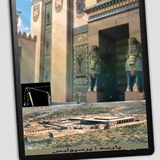تخلیه دوربین سندینگ در برنامه 👆
Leica flex office
با استفاده از فلش کابل پارسه
دانلود برنامه از سایت
https://araddoorbin.com/arad-softwares/leica-flex-office-software/
Leica flex office
با استفاده از فلش کابل پارسه
دانلود برنامه از سایت
https://araddoorbin.com/arad-softwares/leica-flex-office-software/
Forwarded from Surveying practical programs
کابل های مختلف تخلیه دوربین توتال👆
معرفی کابل ها با چیپ های مختلف در ویندوز
Com2 pl2303
Com4 cp2102
Com3 ch340
تخلیه کلیه دوربین ها در برنامه Tabdil قابل نصب در کلیه ویندوزها
معرفی کابل ها با چیپ های مختلف در ویندوز
Com2 pl2303
Com4 cp2102
Com3 ch340
تخلیه کلیه دوربین ها در برنامه Tabdil قابل نصب در کلیه ویندوزها
👍1
ورژن ۸ برنامه datatransfer 🧐😏👆
با اتصال کابل به توتال استیشن از برنامه دستور قرائت به دوربین های و سندینگ را صادر کن
این امکان به برنامه های زیر نیز افزوده شد
DTM CUTFILL
Page
Drawing
با امکان افزوده شده به برنامه نیازی به استفاده از کیبورد دوربین نمی باشد و کافیست گوشی همراه به توتال استیشن متصل و کلیه کنترل ها و ترسیم در برنامه اندرویدی انجام پذیرد 😏
همچنین امکان مشاهده مختصات در هنگام ورود به برنامه برای کلیه کابل ها فراهم شد
این قابلیت با استفاده از رمزگشایی توسط datatransfer از برنامه مشابه خارجی امکان پذیر شد
ورژن ۸ برنامه بزودی منتشر خواهد شد
Version 8 of the data transfer program 🧐😏👆
By connecting the cable to the Total Station, issue the reading command to the camera from the program
This possibility was also added to the following programs
DTM CUTFILL
Page
Drawing
With the possibility added to the program, there is no need to use the camera keyboard and it is enough that the mobile phone is connected to the total station and all controls and drawing can be done in the Android program 😏
It was also possible to view coordinates for all cables when entering the program
This feature was made possible by using decoding by data transfer from a similar external program
با اتصال کابل به توتال استیشن از برنامه دستور قرائت به دوربین های و سندینگ را صادر کن
این امکان به برنامه های زیر نیز افزوده شد
DTM CUTFILL
Page
Drawing
با امکان افزوده شده به برنامه نیازی به استفاده از کیبورد دوربین نمی باشد و کافیست گوشی همراه به توتال استیشن متصل و کلیه کنترل ها و ترسیم در برنامه اندرویدی انجام پذیرد 😏
همچنین امکان مشاهده مختصات در هنگام ورود به برنامه برای کلیه کابل ها فراهم شد
این قابلیت با استفاده از رمزگشایی توسط datatransfer از برنامه مشابه خارجی امکان پذیر شد
ورژن ۸ برنامه بزودی منتشر خواهد شد
Version 8 of the data transfer program 🧐😏👆
By connecting the cable to the Total Station, issue the reading command to the camera from the program
This possibility was also added to the following programs
DTM CUTFILL
Page
Drawing
With the possibility added to the program, there is no need to use the camera keyboard and it is enough that the mobile phone is connected to the total station and all controls and drawing can be done in the Android program 😏
It was also possible to view coordinates for all cables when entering the program
This feature was made possible by using decoding by data transfer from a similar external program
در ورژن ۸ برنامه datatransfer شما می توانید از راه دور با ارسال پیامک بصورت اتوماتیک اقدام به برداشت مختصات نقاط نمایید
۱.توتال استیشن را به گوشی همراه متصل کنید
۲.شماره تلفن جهت ارسال مختصات را وارد کنید
۳.گزینه Auto را انتخاب کنید
دوربین را به محل مورد نظر نشانه روی کنید
اکنون هر شخصی که عبارت Datatransfer را به گوشی متصل شده به توتال استیشن پیامک کند بصورت اتوماتیک توتال استیشن یکبار طول یابی نموده و مختصات نقطه را به شماره تلفن وارد شده در صفحه برنامه ارسال می کند🧐😏👆
اگر ناظر هستید لزومی نداره جهت کنترل به محل مورد نظر مراجعه کنید به پیمانکار بگویید توتال استیشن را به دستگاه وصل کرده شماره تلفن شما را وارد کند و گزینه Auto را انتخاب کنید تا شما از را دور از طریق ارسال پیامک مختصات را دریافت و کنترل خود را انجام دهید
این امکان افزوده شده در برنامه همچنین می تواند جهت استفاده در مانیتورینگ برای دوربین های لایکا و سندینگ مفید باشد
In version 8 of the datatransfer program, you can automatically take coordinates of points remotely by sending an SMS
1. Connect the Total Station to the mobile phone
2. Enter the phone number to send the coordinates
3. Select the Auto option
Point the total station to the desired location
Now, every person who texts the word "Datatransfer" to the phone connected to Total Station will automatically measure the distance once and send the coordinates of the point to the phone number entered on the program page🧐😏👆
If you are an observer, it is not necessary to go to the desired place for control, tell the contractor to connect the total station to the device, enter your phone number and select the Auto option, so that you can receive the coordinates and control yourself remotely by sending an SMS. do the
This possibility added in the program can also be useful for monitoring
۱.توتال استیشن را به گوشی همراه متصل کنید
۲.شماره تلفن جهت ارسال مختصات را وارد کنید
۳.گزینه Auto را انتخاب کنید
دوربین را به محل مورد نظر نشانه روی کنید
اکنون هر شخصی که عبارت Datatransfer را به گوشی متصل شده به توتال استیشن پیامک کند بصورت اتوماتیک توتال استیشن یکبار طول یابی نموده و مختصات نقطه را به شماره تلفن وارد شده در صفحه برنامه ارسال می کند🧐😏👆
اگر ناظر هستید لزومی نداره جهت کنترل به محل مورد نظر مراجعه کنید به پیمانکار بگویید توتال استیشن را به دستگاه وصل کرده شماره تلفن شما را وارد کند و گزینه Auto را انتخاب کنید تا شما از را دور از طریق ارسال پیامک مختصات را دریافت و کنترل خود را انجام دهید
این امکان افزوده شده در برنامه همچنین می تواند جهت استفاده در مانیتورینگ برای دوربین های لایکا و سندینگ مفید باشد
In version 8 of the datatransfer program, you can automatically take coordinates of points remotely by sending an SMS
1. Connect the Total Station to the mobile phone
2. Enter the phone number to send the coordinates
3. Select the Auto option
Point the total station to the desired location
Now, every person who texts the word "Datatransfer" to the phone connected to Total Station will automatically measure the distance once and send the coordinates of the point to the phone number entered on the program page🧐😏👆
If you are an observer, it is not necessary to go to the desired place for control, tell the contractor to connect the total station to the device, enter your phone number and select the Auto option, so that you can receive the coordinates and control yourself remotely by sending an SMS. do the
This possibility added in the program can also be useful for monitoring
این مفهوم، که به نامهای «انفجار احمق ها» و یا انفجار ابله ها (Explosion of idiots) شناخته شده، گونه ای از «تئوری مدیریتی» است که برای اولین بار توسط استیو جابز ، بنیانگذار شرکت اپل مطرح شد. جابز، اصطلاح «انفجار ابله ها» را به همین نام یاد کرده و بعدها گای کاواساکی که از نظریه پردازان، مدیران و موسسان شرکت اپل هم بود، این مفهوم را به شکلی وسیع توسعه داد. جابز عنوان کرد:
” استخدام یک «دلقک» در یک سازمان، موجب این خواهد شد که بعد از مدتی، شاهد تعداد زیادی دلقک در آن سازمان باشیم.”
استیو جابز
Wikipedia
نظریه
فرضیه یا مجموعهای از ایدههایی که برای توضیح چیزی است