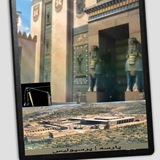اگر قصد کنترل خاکبرداری یا خاکریزی نسبت به یک خط پروژه را دارید با دوربین های دیجیتال چه ابزاری مورد نیاز شما هست
اول دوربینی که امکان دریافت فایل سه بعدی داشته باشد فایلی با فرمت dxf شامل مثلث بندی توپوگرافی خط پروژه
👆
دوم
خرید برنامه مورد نیاز dtm stake out
اول دوربینی که امکان دریافت فایل سه بعدی داشته باشد فایلی با فرمت dxf شامل مثلث بندی توپوگرافی خط پروژه
👆
دوم
خرید برنامه مورد نیاز dtm stake out
DTM Stakeout – Viewing the (DTM) DXF as a background map, for spatial reference
DTM Stakeout – Viewing the (DTM) DXF as a background map, for spatial reference
One of the new feature of SmartWorx Viva v3.5 is the ability to import DTM DXF’s straight onto the controller from an SD or CF-Card. Using the ‘DTM-StakeOut’ application (hidden within StakeOut+) a real-time cut & fill can be seen, positioning the rover above or below a design level. However, as is often the case, the user can see the ‘cut & fill’ but is unaware of their location relative to the model.
The solution:
a) create a new job called “background DXF”
b) on the ‘CAD Import’ tab, attach the DXF to this job by F4-ATTACH and STORE
c) Import a DTM DXF, calling it “DTM model”
d) Go To Work, StakeOut, and set the control job to “background DXF”
e) go to the map tab and centre the drawing on your location
f) jump out of StakeOut, and load ‘DTM-StakeOut’ from the ‘StakeOut+’ menu
page over to the map tab to view your location on the model, in parallel with your cut & fill values
DTM Stakeout – Viewing the (DTM) DXF as a background map, for spatial reference
One of the new feature of SmartWorx Viva v3.5 is the ability to import DTM DXF’s straight onto the controller from an SD or CF-Card. Using the ‘DTM-StakeOut’ application (hidden within StakeOut+) a real-time cut & fill can be seen, positioning the rover above or below a design level. However, as is often the case, the user can see the ‘cut & fill’ but is unaware of their location relative to the model.
The solution:
a) create a new job called “background DXF”
b) on the ‘CAD Import’ tab, attach the DXF to this job by F4-ATTACH and STORE
c) Import a DTM DXF, calling it “DTM model”
d) Go To Work, StakeOut, and set the control job to “background DXF”
e) go to the map tab and centre the drawing on your location
f) jump out of StakeOut, and load ‘DTM-StakeOut’ from the ‘StakeOut+’ menu
page over to the map tab to view your location on the model, in parallel with your cut & fill values
جهت استفاده از چنین قابلیت دوربین نیاز هست که دوربین با این امکانات خریداری بشه دوربین های معمولی اگر 2500 دلار قیمت دارند احتمالا شروع قیمت دوربین هایی با امکان نصب این برنامه ها از 15000 دلار شروع بشه😏
برای خرید برنامه احتمالا بین 400 تا 1000 دلار مورد نیاز هست البته بشرط اینکه در تحریم نباشیم 😏
برنامه lineprojeh طراحی ما این امکان را میدهد که از ارزانترین دوربین دیجیتال استفاده کنید با امکان استفاده بسیار ساده تر نظر شما چیست 🧐😏👇
برای خرید برنامه احتمالا بین 400 تا 1000 دلار مورد نیاز هست البته بشرط اینکه در تحریم نباشیم 😏
برنامه lineprojeh طراحی ما این امکان را میدهد که از ارزانترین دوربین دیجیتال استفاده کنید با امکان استفاده بسیار ساده تر نظر شما چیست 🧐😏👇
برنامه Roadworks 3D حداقل دوربین مورد نیاز Ts09
مشابه برنامه way با تفاوت های قابل توجه در خروجی و نمایش👇
مشابه برنامه way با تفاوت های قابل توجه در خروجی و نمایش👇