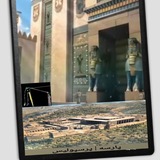فعال سازی برنامه DTM CUTFILL جهت کنترل مقطع تونل👆
دوربین مورد استفاده لایکا ts06
Activation of the DTM CUTFILL program to control the tunnel section
دوربین مورد استفاده لایکا ts06
Activation of the DTM CUTFILL program to control the tunnel section
کنترل فریم مقطع تونل با برنامه DTM CUTFILL 👆
Tunnel section frame control with DTM CUTFILL program 👆
Tunnel section frame control with DTM CUTFILL program 👆
کنترل فریم مقطع تونل در حالت شاقولی👆V.Earth
Section A-A
کنترل مقطع تونل در حالت عمود بر سطح شیب دار👇V.3Dface
Section 8
Control of the frame of the tunnel section in vertical mode 👆
V.Earth
Section A-A
Tunnel section control in vertical mode on the 3Dface 👇
V.3Dface
Section 8
Section A-A
کنترل مقطع تونل در حالت عمود بر سطح شیب دار👇V.3Dface
Section 8
Control of the frame of the tunnel section in vertical mode 👆
V.Earth
Section A-A
Tunnel section control in vertical mode on the 3Dface 👇
V.3Dface
Section 8
ویدیو اموزشی👆
فایل مختصات برداشت نقاط مقطع فریم گذاری را وارد برنامه DTM CUTFILL کنید و مقطع تونل را در حالت شاقولی و عمود بر سطح کنترل و ترسیم کنید
مراحل کنترل و ترسیم👇
۱.فایل پلان که شامل مثلث بندی خط پروژه و خطوط محور تونل است را وارد برنامه کنید
۲. فایل مقاطع در دو حالت شاقولی A-A جهت کنترل فریم و در حالت عمود بر سطح S8 جهت کنترل لاینینگ را وارد برنامه کنید.
۳. با انتخاب هریک از فایل ها مشخص کنید کدام فایل پلان یا مقطع جهت محاسبات و ترسیم می باشد.
۴. فایل مختصات نقاط جهت کنترل مقطع را وارد برنامه کنید.
5. محاسبات نقاط نسبت به پلان را انجام دهید offset,cut fill
۶. با انتخاب گزینه section موقعیت نقاط را روی مقطع مبنا مشاهده و فاصله نقاط را نسبت به سطح مقطع محاسبه و مشاهده کنید.
۷. خروجی فایل های پلان و مقطع با فرمت dxf را تهیه کنید و در مسیر مورد نظر به اشتراک بگذارید😏🧐
بدون فعال سازی برنامه با استفاده از فلش فعال سازی مختصات نقاط جهت انجام محاسبات به عدد صحیح رند خواهند شد و امکان استفاده از کلیه منوهای برنامه را دارید👇
فایل مختصات برداشت نقاط مقطع فریم گذاری را وارد برنامه DTM CUTFILL کنید و مقطع تونل را در حالت شاقولی و عمود بر سطح کنترل و ترسیم کنید
مراحل کنترل و ترسیم👇
۱.فایل پلان که شامل مثلث بندی خط پروژه و خطوط محور تونل است را وارد برنامه کنید
۲. فایل مقاطع در دو حالت شاقولی A-A جهت کنترل فریم و در حالت عمود بر سطح S8 جهت کنترل لاینینگ را وارد برنامه کنید.
۳. با انتخاب هریک از فایل ها مشخص کنید کدام فایل پلان یا مقطع جهت محاسبات و ترسیم می باشد.
۴. فایل مختصات نقاط جهت کنترل مقطع را وارد برنامه کنید.
5. محاسبات نقاط نسبت به پلان را انجام دهید offset,cut fill
۶. با انتخاب گزینه section موقعیت نقاط را روی مقطع مبنا مشاهده و فاصله نقاط را نسبت به سطح مقطع محاسبه و مشاهده کنید.
۷. خروجی فایل های پلان و مقطع با فرمت dxf را تهیه کنید و در مسیر مورد نظر به اشتراک بگذارید😏🧐
بدون فعال سازی برنامه با استفاده از فلش فعال سازی مختصات نقاط جهت انجام محاسبات به عدد صحیح رند خواهند شد و امکان استفاده از کلیه منوهای برنامه را دارید👇
Educational video👆
Enter the coordinate file of the framing cross-section coordinates into the DTM CUTFILL program and control and draw the tunnel cross-section vertically and perpendicular to the surface.
Control and drawing steps
1. Enter the plan file that includes the triangulation of the project line and tunnel axis lines into the program
2. Enter the section file in two vertical modes A-A to control the frame and in the vertical mode to the S8 surface to control the lining.
3. By selecting each of the files, specify which file is the plan or section for calculations and drawing.
4. Enter the coordinate file of points to control the section into the program.
5. Calculate the points relative to the plan, offset, cut fill
6. By selecting the section option, view the position of the points on the base section and calculate and view the distance of the points relative to the cross section.
7. Prepare the output of the plan and section files in dxf format and share them in the desired path😏🧐
Without activating the program, by using the activation flash, the coordinates of the points will be converted to integers for calculations, and you can use all the menus of the program.👆
Enter the coordinate file of the framing cross-section coordinates into the DTM CUTFILL program and control and draw the tunnel cross-section vertically and perpendicular to the surface.
Control and drawing steps
1. Enter the plan file that includes the triangulation of the project line and tunnel axis lines into the program
2. Enter the section file in two vertical modes A-A to control the frame and in the vertical mode to the S8 surface to control the lining.
3. By selecting each of the files, specify which file is the plan or section for calculations and drawing.
4. Enter the coordinate file of points to control the section into the program.
5. Calculate the points relative to the plan, offset, cut fill
6. By selecting the section option, view the position of the points on the base section and calculate and view the distance of the points relative to the cross section.
7. Prepare the output of the plan and section files in dxf format and share them in the desired path😏🧐
Without activating the program, by using the activation flash, the coordinates of the points will be converted to integers for calculations, and you can use all the menus of the program.👆
کدام انتخاب امکانات ساده تر و پیشرفته تری جهت کنترل مقطع تونل دارد🤔🧐😏👆
آیا توتال استیشن های پیشرفته و گران قیمت می تواند امکانات برنامه اندرویدی DTM CUTFILL را در اختیار شما قرار دهد ؟
Which choice has simpler and more advanced features to control the tunnel section?🤔🧐😏👆
Can advanced and expensive total stations provide you with the features of the DTM CUTFILL Android app?
آیا توتال استیشن های پیشرفته و گران قیمت می تواند امکانات برنامه اندرویدی DTM CUTFILL را در اختیار شما قرار دهد ؟
Which choice has simpler and more advanced features to control the tunnel section?🤔🧐😏👆
Can advanced and expensive total stations provide you with the features of the DTM CUTFILL Android app?