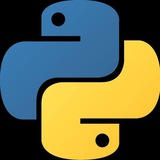import turtle
screen = turtle.Screen()
screen.setup(550, 600, startx=0, starty=100)
t = turtle.Turtle()
turtle.bgcolor('black')
turtle.color('yellow')
turtle.speed(11)
turtle.right (45)
for i in range(150):
turtle.circle(25)
if 7 < i < 62:
turtle. left(5)
if 80 < i < 133:
turtle.right(5)
if i < 80:
turtle.forward(10)
else:
turtle.forward(5)
screen = turtle.Screen()
screen.setup(550, 600, startx=0, starty=100)
t = turtle.Turtle()
turtle.bgcolor('black')
turtle.color('yellow')
turtle.speed(11)
turtle.right (45)
for i in range(150):
turtle.circle(25)
if 7 < i < 62:
turtle. left(5)
if 80 < i < 133:
turtle.right(5)
if i < 80:
turtle.forward(10)
else:
turtle.forward(5)
Library management system project 👇👇
.
.
https://copyassignment.com/library-management-system-python-project-with-source-code-gui-and-database/
.
.
https://copyassignment.com/library-management-system-python-project-with-source-code-gui-and-database/
Balloon 🎈 SHOOTER 🔫 Game 🎮 Using Python 👇👇👇
https://code-projects.org/balloon-shooter-game-in-python-with-source-code/
https://code-projects.org/balloon-shooter-game-in-python-with-source-code/
import cv2
image = cv2.imread("C/Users/User/Downloads/spid.png")
gray_image = cv2.cvtColor(image, cv2.COLOR_BGR2GRAY)
inverted = 255-gray_image
blur = cv2.GaussianBlur(inverted, (21, 21), 0)
invertedblur = 255-blur
sketch = cv2.divide(gray_image, invertedblur, scale=256.0)
cv2.imwrite("sketch.png", sketch)
cv2.imshow("Image", sketch)
image = cv2.imread("C/Users/User/Downloads/spid.png")
gray_image = cv2.cvtColor(image, cv2.COLOR_BGR2GRAY)
inverted = 255-gray_image
blur = cv2.GaussianBlur(inverted, (21, 21), 0)
invertedblur = 255-blur
sketch = cv2.divide(gray_image, invertedblur, scale=256.0)
cv2.imwrite("sketch.png", sketch)
cv2.imshow("Image", sketch)
PythonHub
import cv2 image = cv2.imread("C/Users/User/Downloads/spid.png") gray_image = cv2.cvtColor(image, cv2.COLOR_BGR2GRAY) inverted = 255-gray_image blur = cv2.GaussianBlur(inverted, (21, 21), 0) invertedblur = 255-blur sketch = cv2.divide(gray_image, invertedblur…
Convert any Image into Sketch 👆
Hello guys 👋, I am think to start uploading python project tutorials on my YouTube channel 😀.
So subscribe it for future Projects
👇👇👇
https://youtu.be/mJ-UNGeCuSg
Thank you 🙏😁
So subscribe it for future Projects
👇👇👇
https://youtu.be/mJ-UNGeCuSg
Thank you 🙏😁
YouTube
I Coded My Own Image to Sketch Converter 😎
In this video I will show you how you can create a python program to convert any image into sketch
Python Download link - https://www.python.org/downloads/
Out Website to Learn Python - https://www.copyassignment.com
Python Download link - https://www.python.org/downloads/
Out Website to Learn Python - https://www.copyassignment.com
Captain America Shield 🛡 👇👇
.
https://copyassignment.com/drawing-captain-america-shield-with-python-turtle/
.
https://copyassignment.com/drawing-captain-america-shield-with-python-turtle/