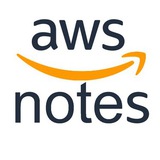RDS Blue/Green Deployments:
https://aws.amazon.com/blogs/aws/new-fully-managed-blue-green-deployments-in-amazon-aurora-and-amazon-rds/
■ You can use Blue/Green Deployments to create a separate, synchronized, fully managed staging environment that mirrors the production environment. The staging environment clones your production environment’s primary database and in-Region read replicas. Blue/Green Deployments keep these two environments in sync using logical replication.
■ In as fast as a minute, you can promote the staging environment to be the new production environment with no data loss. During switchover, Blue/Green Deployments blocks writes on blue and green environments so that the green catches up with the blue, ensuring no data loss. Then, Blue/Green Deployments redirects production traffic to the newly promoted staging environment, all without any code changes to your application.
■ With Blue/Green Deployments, you can make changes, such as major and minor version upgrades, schema modifications, and operating system or maintenance updates, to the staging environment without impacting the production workload.
RDS Blue/Green Deployments is available on:
🔹 RDS/Aurora MySQL 5.6+
🔸 RDS/Aurora MariaDB 10.2+
#RDS #Aurora
https://aws.amazon.com/blogs/aws/new-fully-managed-blue-green-deployments-in-amazon-aurora-and-amazon-rds/
■ You can use Blue/Green Deployments to create a separate, synchronized, fully managed staging environment that mirrors the production environment. The staging environment clones your production environment’s primary database and in-Region read replicas. Blue/Green Deployments keep these two environments in sync using logical replication.
■ In as fast as a minute, you can promote the staging environment to be the new production environment with no data loss. During switchover, Blue/Green Deployments blocks writes on blue and green environments so that the green catches up with the blue, ensuring no data loss. Then, Blue/Green Deployments redirects production traffic to the newly promoted staging environment, all without any code changes to your application.
■ With Blue/Green Deployments, you can make changes, such as major and minor version upgrades, schema modifications, and operating system or maintenance updates, to the staging environment without impacting the production workload.
RDS Blue/Green Deployments is available on:
🔹 RDS/Aurora MySQL 5.6+
🔸 RDS/Aurora MariaDB 10.2+
#RDS #Aurora
🔥11
Backup + Redshift:
https://aws.amazon.com/blogs/aws/new-amazon-redshift-support-in-aws-backup/
#Backup #Redshift
https://aws.amazon.com/blogs/aws/new-amazon-redshift-support-in-aws-backup/
#Backup #Redshift
Amazon
New – Amazon Redshift Support in AWS Backup | Amazon Web Services
With Amazon Redshift, you can analyze data in the cloud at any scale. Amazon Redshift offers native data protection capabilities to protect your data using automatic and manual snapshots. This works great by itself, but when you’re using other AWS services…
👍2
EFS Elastic Throughput:
https://aws.amazon.com/blogs/aws/new-announcing-amazon-efs-elastic-throughput/
☐ Elastic Throughput is ideal for spiky and unpredictable workloads with performance requirements that are difficult to forecast.
☐ When you enable Elastic Throughput on an EFS file system, you no longer need to think about actively managing your file system performance or over-paying for idle resources in order to ensure performance for your applications.
☐ When you enable Elastic Throughput, you don’t specify or provision throughput capacity, EFS automatically delivers the throughput performance your application needs while you the builder pays only for the amount of data read or written.
Elastic Throughput allows you to drive throughput:
🔹
🔸
#EFS
https://aws.amazon.com/blogs/aws/new-announcing-amazon-efs-elastic-throughput/
☐ Elastic Throughput is ideal for spiky and unpredictable workloads with performance requirements that are difficult to forecast.
☐ When you enable Elastic Throughput on an EFS file system, you no longer need to think about actively managing your file system performance or over-paying for idle resources in order to ensure performance for your applications.
☐ When you enable Elastic Throughput, you don’t specify or provision throughput capacity, EFS automatically delivers the throughput performance your application needs while you the builder pays only for the amount of data read or written.
Elastic Throughput allows you to drive throughput:
🔹
READ — up to 3 GiB/s🔸
WRITE — up to 1 GiB/s#EFS
Amazon
New – Announcing Amazon EFS Elastic Throughput | Amazon Web Services
Today, we are announcing the availability of Amazon EFS Elastic Throughput, a new throughput mode for Amazon EFS that is designed to provide your applications with as much throughput as they need with pay-as-you-use pricing. This new throughput mode enables…
👍6
🆕 CloudWatch Cross-Account Observability:
https://aws.amazon.com/blogs/aws/new-amazon-cloudwatch-cross-account-observability/
To enable cross-account observability, CloudWatch has introduced the concept of monitoring and source accounts:
◘ A monitoring account is a central AWS account that can view and interact with observability data shared by other accounts.
◘ A source account is an individual AWS account that shares observability data and resources with one or more monitoring accounts.
You can configure multiple monitoring accounts with the level of visibility you need. CloudWatch cross-account observability is also integrated with Organizations.
💳 Cross-account observability in CloudWatch comes with no extra cost for logs and metrics, and the first trace copy is free. 👍
#CloudWatch
https://aws.amazon.com/blogs/aws/new-amazon-cloudwatch-cross-account-observability/
To enable cross-account observability, CloudWatch has introduced the concept of monitoring and source accounts:
◘ A monitoring account is a central AWS account that can view and interact with observability data shared by other accounts.
◘ A source account is an individual AWS account that shares observability data and resources with one or more monitoring accounts.
You can configure multiple monitoring accounts with the level of visibility you need. CloudWatch cross-account observability is also integrated with Organizations.
💳 Cross-account observability in CloudWatch comes with no extra cost for logs and metrics, and the first trace copy is free. 👍
#CloudWatch
🎉6👍1
🆕 Delegated administrator for AWS Organizations: 🎉
https://docs.aws.amazon.com/organizations/latest/userguide/orgs_delegate_policies.html
Это могло стать одной из самых крутых новостей ещё не начавшегося (или вот-вот) re:Invent 2022. Но нет. Кто, как и я, бросился включать AWS Organizations Delegated administrator в консоли, тоже гарантированно сначала получат:
❌
▼
С энной попытки таки решат, наконец, почитать примеры полиси в документации и получат уже синтаксические ошибки (пропущены запятые в JSON), чем часто грешат свежевыпущенные тексты.
Но даже исправив все ошибки, так нахрапом создать
Ответ в самом начале документа. Это "ненастоящий админ", это policy admin. Права у него чуть больше, нежели были раньше доступны для Delegated админов:
https://docs.aws.amazon.com/organizations/latest/APIReference/action-reference.html#actions-management-or-delegated-admin
Добавились тэги и, собственно, управление Policy. Но это всё. Управлять (CRUD и т.п.) непосредственно AWS аккаунтами, OU — нельзя, только из Management account.
Что ж, пока не всё, что хотелось, но уже хоть что-то. И важно — заложен Resource-Based принцип для работы с AWS Organizations в целом и её частями в частности.
А это значит, что «Лёд тронулся, господа присяжные заседатели!» © 😀
#Organizations
https://docs.aws.amazon.com/organizations/latest/userguide/orgs_delegate_policies.html
Это могло стать одной из самых крутых новостей ещё не начавшегося (или вот-вот) re:Invent 2022. Но нет. Кто, как и я, бросился включать AWS Organizations Delegated administrator в консоли, тоже гарантированно сначала получат:
❌
Failed to create delegation policy. ▼
API responseThis resource-based policy contains an unsupported action.С энной попытки таки решат, наконец, почитать примеры полиси в документации и получат уже синтаксические ошибки (пропущены запятые в JSON), чем часто грешат свежевыпущенные тексты.
Но даже исправив все ошибки, так нахрапом создать
delegated policy не получится. Если коротко, то звёздочка в Actions не прокатит. Вот максимальный набор правил, что можно передать в AWS Organizations Delegated Administrator account:{ "Version": "2012-10-17", "Statement": [ { "Sid": "MaximumPolicy", "Effect": "Allow", "Principal": { "AWS": "arn:aws:iam::121212121212:root" }, "Action": [ "organizations:List*", "organizations:Describe*", "organizations:CreatePolicy", "organizations:UpdatePolicy", "organizations:DeletePolicy", "organizations:AttachPolicy", "organizations:DetachPolicy", "organizations:EnablePolicyType", "organizations:DisablePolicyType", "organizations:TagResource", "organizations:UntagResource" ], "Resource": "*" } ]}Ответ в самом начале документа. Это "ненастоящий админ", это policy admin. Права у него чуть больше, нежели были раньше доступны для Delegated админов:
https://docs.aws.amazon.com/organizations/latest/APIReference/action-reference.html#actions-management-or-delegated-admin
Добавились тэги и, собственно, управление Policy. Но это всё. Управлять (CRUD и т.п.) непосредственно AWS аккаунтами, OU — нельзя, только из Management account.
Что ж, пока не всё, что хотелось, но уже хоть что-то. И важно — заложен Resource-Based принцип для работы с AWS Organizations в целом и её частями в частности.
А это значит, что «Лёд тронулся, господа присяжные заседатели!» © 😀
#Organizations
Amazon
Delegated administrator for AWS Organizations - AWS Organizations
Learn how to delegate AWS Organizations policy management to your AWS accounts.
🎉9👍1
AWS Wickr for enterprises with auditing and regulatory requirements:
https://aws.amazon.com/blogs/aws/aws-wickr-a-secure-end-to-end-encrypted-communication-service-for-enterprises-with-auditing-and-regulatory-requirements/
End-to-End Encryption
☐ Wickr provides secure communication between two or more correspondents. It means that the system provides authenticity and confidentiality: no unauthorized party can inject a message into the system, and no unintended party can access or understand the communications without being given them by one of the correspondents.
☐ Each message gets a unique AES encryption key and a unique ECDH public key to negotiate the key exchange with other recipients. The message content (text, files, audio, or video) is encrypted on the sending device (your iPhone, for example) using the message-specific AES key. The message-specific AES key is exchanged with recipients via a Diffie-Hellman EDCH521 mechanism. This ensures that only intended recipients have the message-specific AES key to decrypt the message.
#Wickr
https://aws.amazon.com/blogs/aws/aws-wickr-a-secure-end-to-end-encrypted-communication-service-for-enterprises-with-auditing-and-regulatory-requirements/
End-to-End Encryption
☐ Wickr provides secure communication between two or more correspondents. It means that the system provides authenticity and confidentiality: no unauthorized party can inject a message into the system, and no unintended party can access or understand the communications without being given them by one of the correspondents.
☐ Each message gets a unique AES encryption key and a unique ECDH public key to negotiate the key exchange with other recipients. The message content (text, files, audio, or video) is encrypted on the sending device (your iPhone, for example) using the message-specific AES key. The message-specific AES key is exchanged with recipients via a Diffie-Hellman EDCH521 mechanism. This ensures that only intended recipients have the message-specific AES key to decrypt the message.
#Wickr
Amazon
AWS Wickr – A Secure, End-to-End Encrypted Communication Service For Enterprises With Auditing And Regulatory Requirements | Amazon…
Update January 13 2023 : I removed the reference to AWS CDK. I am excited to announce the availability of AWS Wickr, an enterprise communications service with end-to-end encryption, that allows businesses and public sector organizations to communicate more…
Control Tower Comprehensive Controls Management:
https://aws.amazon.com/blogs/aws/new-for-aws-control-tower-comprehensive-controls-management-preview/
Соответствие требованиям PCI DSS и другим compliance раньше нужно было самому настраивать для AWS аккаунтов с помощью SCP. Теперь же это можно сделать сразу с помощью Control Tower. Да ещё сразу плюс интеграция с Security Hub (Service-Managed Standard: AWS Control Tower).
В общем, вердикт — можно брать. Как минимум, на превью обещают бесплатно.
#Control_Tower
https://aws.amazon.com/blogs/aws/new-for-aws-control-tower-comprehensive-controls-management-preview/
Соответствие требованиям PCI DSS и другим compliance раньше нужно было самому настраивать для AWS аккаунтов с помощью SCP. Теперь же это можно сделать сразу с помощью Control Tower. Да ещё сразу плюс интеграция с Security Hub (Service-Managed Standard: AWS Control Tower).
В общем, вердикт — можно брать. Как минимум, на превью обещают бесплатно.
There is no additional charge to use these new capabilities during the preview.#Control_Tower
👍5
Control Tower Account Factory Customization: 🎉
https://docs.aws.amazon.com/controltower/latest/userguide/af-customization-page.html
Кастомизация AWS аккаунтов, которую можно применять как к свежесоздаваемым аккаунтам, так и уже имеющимся. Год назад сделали такое для Terraform (Control Tower Account Factory for Terraform) и вот теперь аналогичное для CloudFormation.
👉 Ещё раз:
1️⃣ Сначала с поддержкой Terraform.
2️⃣ Через год (❗) — с поддержкой CloudFormation.
Кто там рассказывает, что AWS форсит CloudFormation?!?
#Control_Tower
https://docs.aws.amazon.com/controltower/latest/userguide/af-customization-page.html
Кастомизация AWS аккаунтов, которую можно применять как к свежесоздаваемым аккаунтам, так и уже имеющимся. Год назад сделали такое для Terraform (Control Tower Account Factory for Terraform) и вот теперь аналогичное для CloudFormation.
👉 Ещё раз:
1️⃣ Сначала с поддержкой Terraform.
2️⃣ Через год (❗) — с поддержкой CloudFormation.
Кто там рассказывает, что AWS форсит CloudFormation?!?
#Control_Tower
Amazon
Customize accounts with Account Factory Customization (AFC) - AWS Control Tower
Learn about how AWS Control Tower allows you to customize new and existing accounts from the console.
😁4🎉2🔥1
Forwarded from Karen Tovmasyan
🔥5❤🔥1👍1
💥 Graviton3E + Nitro v5 = C7gn and HPC7g
https://aws.amazon.com/blogs/aws/new-amazon-ec2-instance-types-in-the-works-c7gn-r7iz-and-hpc7g/
C7gn and HPC7g
▹
▹
▹
#Graviton3E #Nitro
https://aws.amazon.com/blogs/aws/new-amazon-ec2-instance-types-in-the-works-c7gn-r7iz-and-hpc7g/
C7gn and HPC7g
▹
CPU ⇨ up to 64 vCPUs▹
Memory ⇨ up to 128 GiB▹
Network ⇨ up to 200 Gbps#Graviton3E #Nitro
👍2🔥1🎉1
🆕 Lambda SnapStart:
https://aws.amazon.com/blogs/aws/new-accelerate-your-lambda-functions-with-lambda-snapstart/
✻ Lambda SnapStart can improve startup performance for latency-sensitive applications by up to 10x at no extra cost, typically with no changes to your function code. The largest contributor to startup latency (often referred to as cold start time) is the time that Lambda spends initializing the function, which includes loading the function's code, starting the runtime, and initializing the function code.
✻ With SnapStart, Lambda initializes your function when you publish a function version. Lambda takes a Firecracker microVM snapshot of the memory and disk state of the initialized execution environment, encrypts the snapshot, and caches it for low-latency access. When you invoke the function version for the first time, and as the invocations scale up, Lambda resumes new execution environments from the cached snapshot instead of initializing them from scratch, improving startup latency.
⚠️ Important
➣ If your applications depend on uniqueness of state, you must evaluate your function code and verify that it is resilient to snapshot operations. For more information, see Handling uniqueness with Lambda SnapStart.
SnapStart supports:
✅ Java 11 runtime
SnapStart does not support:
❌ provisioned concurrency
❌ arm64
❌ Lambda Extensions
❌ EFS
❌
ℹ️ You can't use SnapStart on a function's unpublished version (
SnapStart vs Provisioned Concurrency
👉 Use Provisioned Concurrency if your application has strict cold start latency requirements.
👉 SnapStart helps you improve startup performance by up to 10x at no extra cost.
❗ You can't use both SnapStart and Provisioned Concurrency on the same function version.
#Lambda
https://aws.amazon.com/blogs/aws/new-accelerate-your-lambda-functions-with-lambda-snapstart/
✻ Lambda SnapStart can improve startup performance for latency-sensitive applications by up to 10x at no extra cost, typically with no changes to your function code. The largest contributor to startup latency (often referred to as cold start time) is the time that Lambda spends initializing the function, which includes loading the function's code, starting the runtime, and initializing the function code.
✻ With SnapStart, Lambda initializes your function when you publish a function version. Lambda takes a Firecracker microVM snapshot of the memory and disk state of the initialized execution environment, encrypts the snapshot, and caches it for low-latency access. When you invoke the function version for the first time, and as the invocations scale up, Lambda resumes new execution environments from the cached snapshot instead of initializing them from scratch, improving startup latency.
⚠️ Important
➣ If your applications depend on uniqueness of state, you must evaluate your function code and verify that it is resilient to snapshot operations. For more information, see Handling uniqueness with Lambda SnapStart.
SnapStart supports:
✅ Java 11 runtime
SnapStart does not support:
❌ provisioned concurrency
❌ arm64
❌ Lambda Extensions
❌ EFS
❌
> 512 MB ephemeral storageℹ️ You can't use SnapStart on a function's unpublished version (
$LATEST).SnapStart vs Provisioned Concurrency
👉 Use Provisioned Concurrency if your application has strict cold start latency requirements.
👉 SnapStart helps you improve startup performance by up to 10x at no extra cost.
❗ You can't use both SnapStart and Provisioned Concurrency on the same function version.
#Lambda
Amazon
New – Accelerate Your Lambda Functions with Lambda SnapStart | Amazon Web Services
Update (December 7, 2022) – Added additional information about pricing. Our customers tell me that they love AWS Lambda for many reasons. On the development side they appreciate the simple programming model and ease with which their functions can make use…
🔥6👍1
💥 EC2 R7iz on Intel Xeon Scalable Gen 4:
https://aws.amazon.com/ec2/instance-types/r7iz/
R7iz
▹ Architecture: x86
▹ Frequency: 3.9 GHz
▹ CPU ⇨ up to 128 vCPUs
▹ Memory ⇨ up to 1 TiB
▹ Network ⇨ up to 50 Gbps
▹ EBS ⇨ up to 40 Gbps
Если вы думаете, что "Intel всё", то нет. Новые виртуалки на свежайшем 4-м поколении Intel на текущий момент становятся самыми мощными для аналитики и других нагрузок, требовательных к памяти.
#EC2
https://aws.amazon.com/ec2/instance-types/r7iz/
R7iz
▹ Architecture: x86
▹ Frequency: 3.9 GHz
▹ CPU ⇨ up to 128 vCPUs
▹ Memory ⇨ up to 1 TiB
▹ Network ⇨ up to 50 Gbps
▹ EBS ⇨ up to 40 Gbps
Если вы думаете, что "Intel всё", то нет. Новые виртуалки на свежайшем 4-м поколении Intel на текущий момент становятся самыми мощными для аналитики и других нагрузок, требовательных к памяти.
#EC2
Amazon
r7iz
r7iz
👍5🔥3
🆕 OpenSearch Serverless 🔥
https://aws.amazon.com/blogs/aws/preview-amazon-opensearch-serverless-run-search-and-analytics-workloads-without-managing-clusters/
Pricing:
🔹 OpenSearch Compute Unit (OCU) - indexing ⇛ $0.24 per OCU per hour
🔸 OpenSearch Compute Unit (OCU) - Search and Query ⇛ $0.24 per OCU per hour
❖ Managed Storage ⇛ $0.024 per GB / month
https://aws.amazon.com/blogs/aws/preview-amazon-opensearch-serverless-run-search-and-analytics-workloads-without-managing-clusters/
Pricing:
🔹 OpenSearch Compute Unit (OCU) - indexing ⇛ $0.24 per OCU per hour
🔸 OpenSearch Compute Unit (OCU) - Search and Query ⇛ $0.24 per OCU per hour
❖ Managed Storage ⇛ $0.024 per GB / month
🔥10
🆕 Amazon Security Lake:
https://aws.amazon.com/blogs/aws/preview-amazon-security-lake-a-purpose-built-customer-owned-data-lake-service/
Security Lake automatically collects logs for:
√ AWS Health Dashboard
√ CloudTrail
√ Firewall Manager
√ GuardDuty
√ IAM Access Analyzer
√ Inspector
√ Lambda
√ Macie
√ Route 53
√ S3
√ Security Hub
√ Systems Manager Patch Manager
√ VPC
Security Lake automatically partitions and converts incoming log data to a storage and query-efficient Apache Parquet and OCSF format.
Security Lake supports third-party sources providing OCSF security data, including Barracuda Networks, Cisco, Cribl, CrowdStrike, CyberArk, Lacework, Laminar, Netscout, Netskope, Okta, Orca, Palo Alto Networks, Ping Identity, SecurityScorecard, Tanium, The Falco Project, Trend Micro, Vectra AI, VMware, Wiz, and Zscaler.
#Security_Lake
https://aws.amazon.com/blogs/aws/preview-amazon-security-lake-a-purpose-built-customer-owned-data-lake-service/
Security Lake automatically collects logs for:
√ AWS Health Dashboard
√ CloudTrail
√ Firewall Manager
√ GuardDuty
√ IAM Access Analyzer
√ Inspector
√ Lambda
√ Macie
√ Route 53
√ S3
√ Security Hub
√ Systems Manager Patch Manager
√ VPC
Security Lake automatically partitions and converts incoming log data to a storage and query-efficient Apache Parquet and OCSF format.
Security Lake supports third-party sources providing OCSF security data, including Barracuda Networks, Cisco, Cribl, CrowdStrike, CyberArk, Lacework, Laminar, Netscout, Netskope, Okta, Orca, Palo Alto Networks, Ping Identity, SecurityScorecard, Tanium, The Falco Project, Trend Micro, Vectra AI, VMware, Wiz, and Zscaler.
#Security_Lake
Amazon
Preview: Amazon Security Lake – A Purpose-Built Customer-Owned Data Lake Service | Amazon Web Services
To identify potential security threats and vulnerabilities, customers should enable logging across their various resources and centralize these logs for easy access and use within analytics tools. Some of these data sources include logs from on-premises infrastructure…
👍5🔥4
AWS re:Invent 2022 обзор анонсов часть 1:
https://www.youtube.com/watch?v=dZyDPAZZ_CY
#reinvent
https://www.youtube.com/watch?v=dZyDPAZZ_CY
4:25 Новые Local Zones8:20 OpenSearch Serverless11:30 SimSpace Weave21:57 DataZone26:52 Security Lake30:01 Clean Rooms36:25 Nitro v544:17 EC2 C7gn50:12 EC2 HPC6id54:43 Lambda SnapStart58:00 CloudWatch Internet Monitor1:02:20 Verified Access1:04:05 ECS Service Connect1:06:05 Amazon Omics#reinvent
👍5
🆕 New features of Amazon SageMaker:
✺ AutoML step in SageMaker Model Building Pipelines
✺ Collaboration with shared spaces
✺ Data Wrangler data preparation widget
✺ Inference shadow tests
✺ Notebook-based Workflows
✺ SageMaker Model Cards
✺ SageMaker Model Dashboard
✺ SageMaker Role Manager
✺ SageMaker geospatial capabilities
✺ Studio Git extension
#SageMaker #reinvent2022
✺ AutoML step in SageMaker Model Building Pipelines
✺ Collaboration with shared spaces
✺ Data Wrangler data preparation widget
✺ Inference shadow tests
✺ Notebook-based Workflows
✺ SageMaker Model Cards
✺ SageMaker Model Dashboard
✺ SageMaker Role Manager
✺ SageMaker geospatial capabilities
✺ Studio Git extension
#SageMaker #reinvent2022
Amazon
Pipelines steps - Amazon SageMaker AI
Describes the step types in Amazon SageMaker Pipelines.
👍3
AWS re:Invent 2022 обзор анонсов часть 2
https://www.youtube.com/watch?v=cbxNxHIkd8M
Присоединяйтесь к нам прямо сейчас!
#reinvent
https://www.youtube.com/watch?v=cbxNxHIkd8M
Присоединяйтесь к нам прямо сейчас!
#reinvent
YouTube
AWS re:Invent 2022 обзор анонсов часть 2 (Swami Sivasubramanian keynote)
Давайте обсудим что Swami Sivasubramanian, Vice President of AWS Data and Machine Learning расскажет во время re:Invent 2022. У вас будет отличная возможность, задать ваши вопросы архитекторам из AWS.
🔥4
This media is not supported in your browser
VIEW IN TELEGRAM
🆕 AWS Application Composer 🔥
https://aws.amazon.com/blogs/compute/visualize-and-create-your-serverless-workloads-with-aws-application-composer/
◉ Currently, Application Composer supports a limited number of services that we plan to add to in the future.
◉ As a public preview, we are looking for suggestions and ideas to evolve the tool.
https://aws.amazon.com/application-composer/
#Application_Composer
https://aws.amazon.com/blogs/compute/visualize-and-create-your-serverless-workloads-with-aws-application-composer/
◉ Currently, Application Composer supports a limited number of services that we plan to add to in the future.
◉ As a public preview, we are looking for suggestions and ideas to evolve the tool.
https://aws.amazon.com/application-composer/
#Application_Composer
🔥9👍1