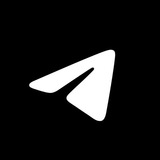This media is not supported in your browser
VIEW IN TELEGRAM
Public Profile Photos. Telegram’s privacy settings give users full control over their visibility, including who is able to see their profile photos.
Adding any restrictions or exceptions for your profile photo unlocks the option to set a public photo that will be shown to everyone that can’t see your main one.
To change who can see your phone number, last seen time, profile photo and more, go to Settings > Privacy and Security.
Adding any restrictions or exceptions for your profile photo unlocks the option to set a public photo that will be shown to everyone that can’t see your main one.
To change who can see your phone number, last seen time, profile photo and more, go to Settings > Privacy and Security.
This media is not supported in your browser
VIEW IN TELEGRAM
Hide Members in Groups. Admins of groups with 100+ members can hide the member list to give participants more privacy.
If members are hidden, only admins will be listed on the group’s info page. If an admin is anonymous, they will not be included in the list.
To hide the member list, go to the Group’s Info Page > Edit > Members > Hide Members.
If members are hidden, only admins will be listed on the group’s info page. If an admin is anonymous, they will not be included in the list.
To hide the member list, go to the Group’s Info Page > Edit > Members > Hide Members.
This media is not supported in your browser
VIEW IN TELEGRAM
Profile Picture Maker. All users can turn animated emoji and stickers into custom profile pictures for their account, groups or channels.
On desktop or mobile, choose ‘Set Emoji’ when adding a profile photo to design your picture – with infinite options for emoji and backgrounds.
Like other photos, you can set or suggest emoji pictures for your contacts.
On desktop or mobile, choose ‘Set Emoji’ when adding a profile photo to design your picture – with infinite options for emoji and backgrounds.
Like other photos, you can set or suggest emoji pictures for your contacts.
This media is not supported in your browser
VIEW IN TELEGRAM
When browsing chats with text in a different language than your interface, a translation bar will appear – which also gives quick access to your translation settings.
All users can enable translation, adding a dedicated button for individual messages.
Please open Telegram to view this post
VIEW IN TELEGRAM
This media is not supported in your browser
VIEW IN TELEGRAM
Emoji Categories. Stickers and emoji are sorted by categories like 👍❤️🎉💤 to quickly find the right emotion, reaction or status.
When browsing in the emoji panel, hold any emoji to zoom in for a closer look – with buttons to copy, send, or set the emoji as your status.
Stickers and emoji can also be found with keywords, suggestions and shortcuts.
When browsing in the emoji panel, hold any emoji to zoom in for a closer look – with buttons to copy, send, or set the emoji as your status.
Stickers and emoji can also be found with keywords, suggestions and shortcuts.
This media is not supported in your browser
VIEW IN TELEGRAM
Data Usage. You can see how much data Telegram has used with detailed pie charts for both WiFi and mobile data in Settings > Data and Storage.
Your auto-download settings are easily accessible on each page to choose when certain media is downloaded – helping maximize your data plan.
To free up storage space, take a look at all the options on the Storage Usage page.
Your auto-download settings are easily accessible on each page to choose when certain media is downloaded – helping maximize your data plan.
To free up storage space, take a look at all the options on the Storage Usage page.
This media is not supported in your browser
VIEW IN TELEGRAM
Media Permissions in Groups. Admins can decide which media types are allowed in their groups – each with individual toggles.
With this, groups can cut down on clutter, create unique conversation styles, or even disable text messages for media-only groups.
Specific users can have their own unique permissions by adding exceptions.
With this, groups can cut down on clutter, create unique conversation styles, or even disable text messages for media-only groups.
Specific users can have their own unique permissions by adding exceptions.
This media is not supported in your browser
VIEW IN TELEGRAM
Select Chats for Bots. Bot developers can add special buttons that allow users to filter and select groups, channels or contacts that meet predefined criteria.
These criteria allow users to quickly find a chat and add the bot – like where they are an admin, with topics enabled.
These criteria allow users to quickly find a chat and add the bot – like where they are an admin, with topics enabled.
This media is not supported in your browser
VIEW IN TELEGRAM
Power Saving Mode. Animations, autoplay and more can be disabled to extend battery life and improve performance.
In Settings > Power Saving you can configure your Power Saving Mode with individual toggles and set it to automatically turn on at any battery level.
On Android, the app will recommend optimized default settings for your device.
In Settings > Power Saving you can configure your Power Saving Mode with individual toggles and set it to automatically turn on at any battery level.
On Android, the app will recommend optimized default settings for your device.
This media is not supported in your browser
VIEW IN TELEGRAM
Granular Playback Speed. Videos, podcasts, voice and video messages can be played at any speed from 0.2x to 2.5x – for audio hold the ⏩ button, and for videos tap ➕ or ➕ then move the slider.
Please open Telegram to view this post
VIEW IN TELEGRAM
This media is not supported in your browser
VIEW IN TELEGRAM
Read Time in Groups. In groups of under 100 members, you can tap to see who read your message, and at what time.
To protect privacy, these read receipts are stored only for 7 days.
To protect privacy, these read receipts are stored only for 7 days.
This media is not supported in your browser
VIEW IN TELEGRAM
Auto-Send Invite Links. When adding users who restrict invites to groups and channels, a button appears to quickly send them an invite link instead.
This media is not supported in your browser
VIEW IN TELEGRAM
Shareable Folders. Custom chat folders can be shared via invite link – letting contacts and coworkers join all its chats and add the folder in one tap.
Each folder supports multiple invite links that each give access to different chats. If you update a link with more chats, existing members will see a prompt to join them.
For more details, see our in-depth guide.
Each folder supports multiple invite links that each give access to different chats. If you update a link with more chats, existing members will see a prompt to join them.
For more details, see our in-depth guide.
This media is not supported in your browser
VIEW IN TELEGRAM
Chat-Specific Wallpapers. Your favorite photos and color combinations can become unique backgrounds in any 1-on-1 chat.
After setting a wallpaper, a special message is sent that allows your chat partner to add the same wallpaper on their side.
To set a custom wallpaper, tap➕ > ‘Set Wallpaper’ on Android, or open a profile and tap ➕ > ‘Change Wallpaper’ on iOS.
After setting a wallpaper, a special message is sent that allows your chat partner to add the same wallpaper on their side.
To set a custom wallpaper, tap
Please open Telegram to view this post
VIEW IN TELEGRAM
This media is not supported in your browser
VIEW IN TELEGRAM
Launching Mini Apps. Telegram bots are able to host seamless mini apps – which can be accessed in any chat.
Bots that support this feature can be launched via link or @-mention. Try typing
In groups, web apps can support collaboration and multiplayer features – more info is available in our Guide for Developers and API.
Bots that support this feature can be launched via link or @-mention. Try typing
@DurgerKingBot (followed by a space) or posting this link.In groups, web apps can support collaboration and multiplayer features – more info is available in our Guide for Developers and API.
This media is not supported in your browser
VIEW IN TELEGRAM
Add Links to Text. Links can be added directly to text from the formatting menu – keeping messages short and organized.
Tapping a formatted link opens a confirmation window so you can double-check the URL before opening it. Except for
Tapping a formatted link opens a confirmation window so you can double-check the URL before opening it. Except for
t.me links to Telegram chats – those always open instantly.This media is not supported in your browser
VIEW IN TELEGRAM
Stories. Every user can quickly share moments and see what friends are up to – right at the top of the chat list.
When viewing a story, you can tap to share, reply or react. For a quick ❤️, just tap – or hold down for hundreds of emoji options.
You can create stories with photos or videos – either from your gallery, or recorded with the in-app camera.
When posting, you can select from 4 privacy settings: Everyone, My Contacts, Close Friends and Selected Users – all of which can be completely customized with exceptions and updated at any time.
Stories can last for 6 to 48 hours – or they can be posted to your profile, arranged in a scrollable grid, where users can see your highlights for as long as you want.
For even more details, check out this in-depth guide to Telegram Stories.
When viewing a story, you can tap to share, reply or react. For a quick ❤️, just tap – or hold down for hundreds of emoji options.
You can create stories with photos or videos – either from your gallery, or recorded with the in-app camera.
When posting, you can select from 4 privacy settings: Everyone, My Contacts, Close Friends and Selected Users – all of which can be completely customized with exceptions and updated at any time.
Stories can last for 6 to 48 hours – or they can be posted to your profile, arranged in a scrollable grid, where users can see your highlights for as long as you want.
For even more details, check out this in-depth guide to Telegram Stories.
This media is not supported in your browser
VIEW IN TELEGRAM
Dual Camera Mode. Stories can take photos or videos with the front and rear camera of your device simultaneously.
You can choose which camera goes where – even while recording – and after recording, can drag the smaller circle to any position.
When creating a story, tap to take a photo or hold down for video. While recording, swipe left to lock, swipe up to zoom in, or swipe right to switch cameras – all with one hand.
You can choose which camera goes where – even while recording – and after recording, can drag the smaller circle to any position.
When creating a story, tap to take a photo or hold down for video. While recording, swipe left to lock, swipe up to zoom in, or swipe right to switch cameras – all with one hand.
This media is not supported in your browser
VIEW IN TELEGRAM
Stories in Profiles. Stories can be posted as temporary updates, or saved to your profile for as long as you want.
Every story on your profile has its own privacy settings – so you can decide who is able see each one.
When selecting the story duration, enable 'Post to Profile' or open your Story Archive in Settings > My Stories to add a past story to your profile.
Stories in your archive or on your profile can still be edited at any time – or removed from your profile via Settings > My Profile.
Every story on your profile has its own privacy settings – so you can decide who is able see each one.
When selecting the story duration, enable 'Post to Profile' or open your Story Archive in Settings > My Stories to add a past story to your profile.
Stories in your archive or on your profile can still be edited at any time – or removed from your profile via Settings > My Profile.
This media is not supported in your browser
VIEW IN TELEGRAM
Editing Stories. You can change your story's visibility, caption, on-screen text, tags and more at any time.
To edit your story, open it on the device you posted it from and tap➕ or ➕ > Edit Story.
To edit your story, open it on the device you posted it from and tap
Please open Telegram to view this post
VIEW IN TELEGRAM