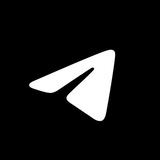This media is not supported in your browser
VIEW IN TELEGRAM
Partial Selection. You can select any portion of a message to copy or share, instead of only the full text. Here’s how it looks on Android.
This media is not supported in your browser
VIEW IN TELEGRAM
Delete Messages. Telegram users can delete messages for everyone at any time, leaving no trace.
In 1-on-1 chats, you can delete any message – even those sent by your chat partner. In groups, you can always delete your own messages.
You can also delete call logs and entire chats for all participants. To automatically remove messages over time, enable auto-delete in any chat or for your account.
In 1-on-1 chats, you can delete any message – even those sent by your chat partner. In groups, you can always delete your own messages.
You can also delete call logs and entire chats for all participants. To automatically remove messages over time, enable auto-delete in any chat or for your account.
This media is not supported in your browser
VIEW IN TELEGRAM
Edit Messages. Quickly fix mistakes or add extra formatting and information to a message you've sent. Once changed, an edited label appears on the message bubble.
You can also edit sent media to change, crop or correct photos and videos.
You can also edit sent media to change, crop or correct photos and videos.
Cloud Themes sync across your devices and have unique, shareable links. Everyone can make them in our Theme Editor.
If you want to take a trip down memory lane, our designers put together this tribute to an app that used to be independent:
https://xn--r1a.website/addtheme/RetroGreen
If you want to take a trip down memory lane, our designers put together this tribute to an app that used to be independent:
https://xn--r1a.website/addtheme/RetroGreen
Telegram
Retro Green
This media is not supported in your browser
VIEW IN TELEGRAM
Change Colors. You can choose from dozens of color schemes in Chat Settings (Appearance Settings on iOS).
For more artistic freedom, try the full Theme Editor – or find links to themes created by others.
For more artistic freedom, try the full Theme Editor – or find links to themes created by others.
Telegram was built to protect privacy and redefine what a messaging app can do. Hundreds of unique features are outlined in this channel, but here are some of our favorites:
• Editing messages and media
• Moving chat history from other apps
• Sending media and files up to 4 GB in size
• Deleting messages and more without a trace
• Native apps for desktop, browsers and tablets
• Multiple accounts and Chat Folders
• Usernames instead of phone numbers
• Granular Privacy Settings
• Group Chats with 200,000 members or more
• Admin tools and stats for group owners
• Channels for one-to-many communication
• Video Chats in Groups
• Live Streams in Channels
• 20,000+ high-quality Animated Stickers
• Shareable Custom Themes and Animated Backgrounds
• Video Messages
• Advanced editing tools for photos and videos
• Bots that perform tasks and integrate with other services using our open API
• Interactive Emoji
• Disappearing photos and videos
• Self-Destructing end-to-end encrypted Chats
• Partial selection for messages
• Scheduled and Silent Messages
• Pinned Messages and Polls
• Persistent chat history
• Saved Messages and Drafts
• Encrypted Voice and Video Calls
@TelegramTips are available in several other languages – here’s a list.
• Editing messages and media
• Moving chat history from other apps
• Sending media and files up to 4 GB in size
• Deleting messages and more without a trace
• Native apps for desktop, browsers and tablets
• Multiple accounts and Chat Folders
• Usernames instead of phone numbers
• Granular Privacy Settings
• Group Chats with 200,000 members or more
• Admin tools and stats for group owners
• Channels for one-to-many communication
• Video Chats in Groups
• Live Streams in Channels
• 20,000+ high-quality Animated Stickers
• Shareable Custom Themes and Animated Backgrounds
• Video Messages
• Advanced editing tools for photos and videos
• Bots that perform tasks and integrate with other services using our open API
• Interactive Emoji
• Disappearing photos and videos
• Self-Destructing end-to-end encrypted Chats
• Partial selection for messages
• Scheduled and Silent Messages
• Pinned Messages and Polls
• Persistent chat history
• Saved Messages and Drafts
• Encrypted Voice and Video Calls
@TelegramTips are available in several other languages – here’s a list.
This media is not supported in your browser
VIEW IN TELEGRAM
Delivery status. One check = message delivered. Two checks = message read.
You can use Telegram on any number of devices at once, including computers and tablets. Simply log in using the same phone number to access all your messages – without keeping your phone connected.
You can use Telegram on any number of devices at once, including computers and tablets. Simply log in using the same phone number to access all your messages – without keeping your phone connected.
This media is not supported in your browser
VIEW IN TELEGRAM
Video Messages. Tap once on the voice message button to switch to video.
Tap on a video message to play it with sound.
Tap on a video message to play it with sound.
This media is not supported in your browser
VIEW IN TELEGRAM
Telegram Desktop. All Telegram apps are standalone and sync with the cloud so you can access your messages from any device – even if your phone is turned off.
While typing, messages save as cloud drafts, so you can finish writing and send them from another device.
Try the cross-platform Telegram Desktop, native Telegram for macOS, or Telegram Web in any browser.
While typing, messages save as cloud drafts, so you can finish writing and send them from another device.
Try the cross-platform Telegram Desktop, native Telegram for macOS, or Telegram Web in any browser.
This media is not supported in your browser
VIEW IN TELEGRAM
Saved Messages. Every user has this default chat to bookmark important messages, set reminders, store media, or send files between devices.
Whenever you forward a message, ‘Saved Messages’ will be at the top of the list – after forwarding, tap the arrow button to show it in the original chat.
To quickly access the chat on Android, tap🍔 > Saved Messages. On iOS tap Settings > Saved Messages.
Whenever you forward a message, ‘Saved Messages’ will be at the top of the list – after forwarding, tap the arrow button to show it in the original chat.
To quickly access the chat on Android, tap
Please open Telegram to view this post
VIEW IN TELEGRAM
This media is not supported in your browser
VIEW IN TELEGRAM
Storage Usage on Desktop. Telegram Desktop needs no extra space to run – and you never need to delete any media or memories from chats.
In Settings > Advanced > Manage Local Storage you can clear your cache, set size limits for cached media or automatically remove it after a certain period.
If you download a lot of large files from chats, check your
Clearing your cache or removing local files does not delete any media from your chats – you can re-download them at any time.
In Settings > Advanced > Manage Local Storage you can clear your cache, set size limits for cached media or automatically remove it after a certain period.
If you download a lot of large files from chats, check your
Telegram Desktop folder in Downloads and remove the versions you’ve saved locally to free up extra space.Clearing your cache or removing local files does not delete any media from your chats – you can re-download them at any time.
Move Chats From Other Apps
You can bring your chat history with all media and files to Telegram from other apps like WhatsApp, Line and KakaoTalk. Using the native export tool in those apps, share the exported file with Telegram, and then choose the Telegram chat where you want those messages to be added.
To move a chat from WhatsApp on iOS, open the Contact Info or Group Info page in WhatsApp, tap Export Chat, then choose Telegram in the Share menu.
From WhatsApp on Android, tap➕ > More > Export Chat, then choose Telegram in the Share menu.
You can bring your chat history with all media and files to Telegram from other apps like WhatsApp, Line and KakaoTalk. Using the native export tool in those apps, share the exported file with Telegram, and then choose the Telegram chat where you want those messages to be added.
To move a chat from WhatsApp on iOS, open the Contact Info or Group Info page in WhatsApp, tap Export Chat, then choose Telegram in the Share menu.
From WhatsApp on Android, tap
Please open Telegram to view this post
VIEW IN TELEGRAM
This media is not supported in your browser
VIEW IN TELEGRAM
Polls in Groups. Make decisions in your group or channel by opening the 📎 attachment menu and choosing ‘Poll’.
Polls are anonymous by default, but in groups you can disable 'Anonymous Voting' to show who voted for what. You can also allow multiple answers or make a quiz-style poll.
Polls are anonymous by default, but in groups you can disable 'Anonymous Voting' to show who voted for what. You can also allow multiple answers or make a quiz-style poll.
Please open Telegram to view this post
VIEW IN TELEGRAM
This media is not supported in your browser
VIEW IN TELEGRAM
Delete Without a Trace. Messages, chats, call history and groups you created can be completely deleted at any time.
Make your selection and check the box to delete for all participants – deleted items leave no trace, giving you full control over your digital footprint.
Make your selection and check the box to delete for all participants – deleted items leave no trace, giving you full control over your digital footprint.
This media is not supported in your browser
VIEW IN TELEGRAM
Global Search. Use the search field at the top of your chat list to find people by their usernames, as well as messages or media from all your chats.
Global Search also shows public channels and groups that you are welcome to join.
On iOS, swipe down on your chat list to reveal the search bar.
Global Search also shows public channels and groups that you are welcome to join.
On iOS, swipe down on your chat list to reveal the search bar.
This media is not supported in your browser
VIEW IN TELEGRAM
Unread Replies, Mentions and Reactions. Replies and reactions to your messages, as well as @mentions show special unread badges in the chat list.
In the chat you will see individual buttons that you can tap to jump directly to unseen responses.
Replies are threaded – tap the quoted message in any reply to jump to it, or choose View Replies in the context menu of your messages to see them all in one place.
In the chat you will see individual buttons that you can tap to jump directly to unseen responses.
Replies are threaded – tap the quoted message in any reply to jump to it, or choose View Replies in the context menu of your messages to see them all in one place.
This media is not supported in your browser
VIEW IN TELEGRAM
Your phone number is hidden. By default, it is only visible to your contacts. In all chats, you appear to people who don't know you as your chosen name.
If you create a username, people can search for your profile and get in contact with you – without needing to know your phone number. Your privacy settings allow you to make further changes to your overall visibility.
If you create a username, people can search for your profile and get in contact with you – without needing to know your phone number. Your privacy settings allow you to make further changes to your overall visibility.
This media is not supported in your browser
VIEW IN TELEGRAM
Auto-Delete. Set a timer in private chats, groups or channels to automatically erase messages after a certain period – from 1 day to 1 year later.
The timer only affects messages sent after it is enabled, and can be modified at any time from➕ or ➕ on a chat’s info page. In groups and channels, only admins can enable auto-delete.
The timer only affects messages sent after it is enabled, and can be modified at any time from
Please open Telegram to view this post
VIEW IN TELEGRAM
This media is not supported in your browser
VIEW IN TELEGRAM
Home Screen Widgets. Add custom widgets to your home page that show a preview of recent messages, or just a shortcut to your chats.
All widgets display unread message counters and instantly open the chat when tapped.
All widgets display unread message counters and instantly open the chat when tapped.