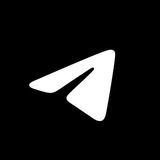This media is not supported in your browser
VIEW IN TELEGRAM
This media is not supported in your browser
VIEW IN TELEGRAM
Anonymous Admins. Enable Remain Anonymous to make an admin invisible. These admins can’t be seen in the list of members and their messages are sent with the group name and photo instead of their own.
Users in public chats can also post anonymously, sending messages as one of their public channels.
Users in public chats can also post anonymously, sending messages as one of their public channels.
This media is not supported in your browser
VIEW IN TELEGRAM
Export Chat History. Use Telegram Desktop to make an offline reference copy of single chats or your entire account, including messages and media.
To export an individual chat’s history, in the chat click➕ > Export Chat History.
To export several chats at once, go to Settings > Advanced > Export Telegram Data.
To export an individual chat’s history, in the chat click
To export several chats at once, go to Settings > Advanced > Export Telegram Data.
Please open Telegram to view this post
VIEW IN TELEGRAM
This media is not supported in your browser
VIEW IN TELEGRAM
Auto-Remove Cached Media. Cached media can be automatically removed from your local storage – with separate settings for Private Chats, Groups and Channels.
Like other settings, you can add exceptions for individual chats – so their cached media is cleared after a different period or never removed.
All media stays in your chats, ready to be re-downloaded at any time. To manage your storage settings and cached media, go to Settings > Data and Storage > Storage Usage.
Like other settings, you can add exceptions for individual chats – so their cached media is cleared after a different period or never removed.
All media stays in your chats, ready to be re-downloaded at any time. To manage your storage settings and cached media, go to Settings > Data and Storage > Storage Usage.
This media is not supported in your browser
VIEW IN TELEGRAM
Quick Share Arrows. Instantly forward posts in channels to multiple chats – with an optional comment.
This media is not supported in your browser
VIEW IN TELEGRAM
Twitch Stream Support. Open your favorite streams in Picture-in-Picture mode, so you can chat while you watch 🍿
This media is not supported in your browser
VIEW IN TELEGRAM
Voice Messages. Tap the 2X button to change your playback speed, or slide across the message and jump to a specific spot.
Hold to record your message and release to send it. Swipe up to lock recording and go hands-free, which also lets you preview the message. Tap the microphone icon to switch to video recording.
Hold to record your message and release to send it. Swipe up to lock recording and go hands-free, which also lets you preview the message. Tap the microphone icon to switch to video recording.
This media is not supported in your browser
VIEW IN TELEGRAM
Mute shortcuts. Select a chat on Android or swipe on iOS to quickly enable or disable notifications. Chats can also be muted from their profile, and have custom mute options.
In Chat Settings, Android users can also set a specific action for swiping in the chat list, which includes muting chats.
In Chat Settings, Android users can also set a specific action for swiping in the chat list, which includes muting chats.
This media is not supported in your browser
VIEW IN TELEGRAM
Secret Chats. Create additional one-on-one chats with your contacts that use end-to-end encryption and are not stored in or synced with the cloud – only locally on the two participating devices.
Secret Chats are device and session-specific, meaning they don’t appear on a user’s other devices, and will be cancelled if one of the participants logs out.
These chats prevent forwarding messages and have extra privacy features – like a self-destruct timer that erases messages after they are read, as well as screenshot alerts on iOS and screenshot blocking on Android. You can identify Secret Chats from the🔒 icon in the header and on the chat list.
End-to-end encryption is provided by Telegram’s MTProto 2.0 protocol, which has been independently verified by thousands of researchers.
Secret Chats are device and session-specific, meaning they don’t appear on a user’s other devices, and will be cancelled if one of the participants logs out.
These chats prevent forwarding messages and have extra privacy features – like a self-destruct timer that erases messages after they are read, as well as screenshot alerts on iOS and screenshot blocking on Android. You can identify Secret Chats from the
End-to-end encryption is provided by Telegram’s MTProto 2.0 protocol, which has been independently verified by thousands of researchers.
Please open Telegram to view this post
VIEW IN TELEGRAM
This media is not supported in your browser
VIEW IN TELEGRAM
Audio Player. Share music and audio files, each up to 2 GB in size. Sending multiple tracks in one message will create a playlist – tapping one song will add them all to your queue.
The player bar shows what’s playing and lets you quickly pause and resume from anywhere in the app. Tap the player bar to open the full audio player.
In the audio player, you can press and hold on the Next and Previous buttons to fast-forward or rewind. Podcasts and long audio tracks support multiple playback speeds. Tap the artist name to see a list of their tracks from all your chats.
The player bar shows what’s playing and lets you quickly pause and resume from anywhere in the app. Tap the player bar to open the full audio player.
In the audio player, you can press and hold on the Next and Previous buttons to fast-forward or rewind. Podcasts and long audio tracks support multiple playback speeds. Tap the artist name to see a list of their tracks from all your chats.
This media is not supported in your browser
VIEW IN TELEGRAM
Upload / Download Progress. Follow along as files upload or download in chats, or open the download manager to check on files from all your chats.
This media is not supported in your browser
VIEW IN TELEGRAM
Scale Text Size. Increase or decrease the size of message text in Settings > Chat Settings on Android or Settings > Appearance on iOS.
On iOS, users can sync all text to their System setting, or set separate font sizes for chats and menus.
On iOS, users can sync all text to their System setting, or set separate font sizes for chats and menus.
This media is not supported in your browser
VIEW IN TELEGRAM
Format Text in Captions. Add emphasis, links and more not only in messages, but also in captions for photos and videos.
Text you type in the message bar instantly converts to a caption when you attach media – and keeps its formatting.
Text you type in the message bar instantly converts to a caption when you attach media – and keeps its formatting.
This media is not supported in your browser
VIEW IN TELEGRAM
Verified Chats. Public figures and organizations can verify their public channel, group or bot so that users can be sure the chat is official.
Verified chats appear with a special badge in the chat list, chat headers and on their info pages.
Official messages from Telegram, such as service notifications and login codes only come from our verified accounts.
Verified chats appear with a special badge in the chat list, chat headers and on their info pages.
Official messages from Telegram, such as service notifications and login codes only come from our verified accounts.
This media is not supported in your browser
VIEW IN TELEGRAM
Media Editor: Quality Slider. Change the resolution and size of a video before sending it to save mobile data or make it easier to download.
You can also send photos and videos uncompressed, at their full quality and size.
You can also send photos and videos uncompressed, at their full quality and size.
This media is not supported in your browser
VIEW IN TELEGRAM
Admin Tools. Admins in groups can be given individual rights and custom titles to assign unique roles and responsibilities.
Giving all rights to an admin allows you to transfer ownership of the group.
Enabling ‘Remain Anonymous' makes an admin invisible – their messages will appear with the name and profile photo of the group.
Giving all rights to an admin allows you to transfer ownership of the group.
Enabling ‘Remain Anonymous' makes an admin invisible – their messages will appear with the name and profile photo of the group.
This media is not supported in your browser
VIEW IN TELEGRAM
Automatic Media Download. In Settings > Data and Storage, you can control when Telegram downloads media – based on connection, media format, chat type and file size.
Preset options for High, Medium and Low give quick options to save data, which you can modify into a custom setting.
To save storage space, try adjusting your Storage Usage settings.
Preset options for High, Medium and Low give quick options to save data, which you can modify into a custom setting.
To save storage space, try adjusting your Storage Usage settings.
This media is not supported in your browser
VIEW IN TELEGRAM
Live Location Alerts. When you and another user are both sharing Live Locations, you can tap to get notified when they're close – anywhere from 1 meter to 99 miles away.
This media is not supported in your browser
VIEW IN TELEGRAM
Edit and Send Back Media. Instantly add drawings, text and stickers to sent media without saving it to your gallery.